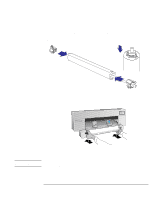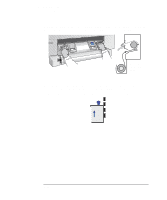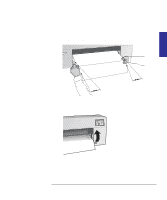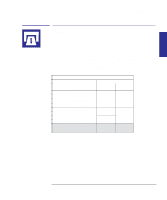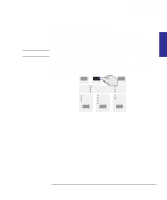HP 450c HP DesignJet 430/450C/488CA Printer - UserÂ’s Guide - Page 65
the printer, and the roll.
 |
View all HP 450c manuals
Add to My Manuals
Save this manual to your list of manuals |
Page 65 highlights
MEDIA 2 Working with media Loading roll media 11 Align the edges of the media coming out of the printer with the same edges going into the printer, by pulling them taut with both hands and aligning them by eye. Make sure that the right-hand side of the media is aligned with the line of holes on the printer, and the roll. You may need to manually unroll a small amount of the media from its roll, to align the sheet satisfactorily. 12 Raise the media lever. 2-23

2–23
11
Align the edges of the media coming
out
of the printer with the same edges going
into
the printer, by pulling them taut with both hands and aligning them by eye.
Make sure that the right-hand side of the media is aligned with the line of holes on
the printer, and the roll.
You may need to manually unroll a small amount of the
media from its roll, to align the sheet satisfactorily.
12
Raise the media lever.
MEDIA
2
Working with media
Loading roll media