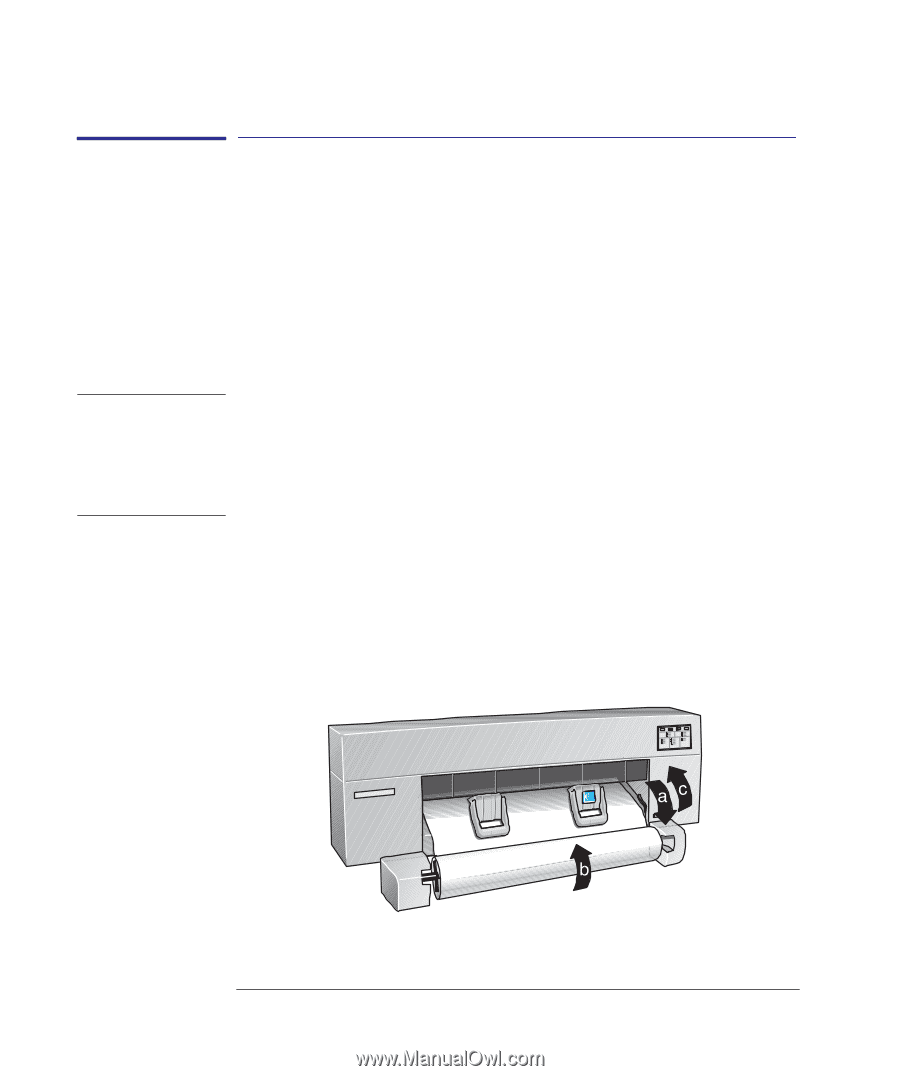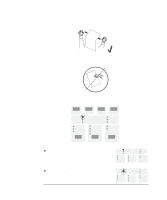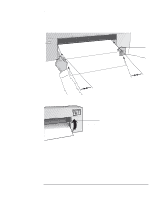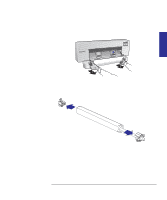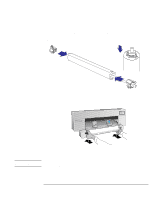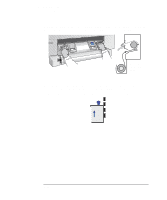HP 450c HP DesignJet 430/450C/488CA Printer - UserÂ’s Guide - Page 58
To change the roll
 |
View all HP 450c manuals
Add to My Manuals
Save this manual to your list of manuals |
Page 58 highlights
Working with media Loading roll media Loading roll media WARNING To change the roll You can order spare spindles as accessories-see page 10-19. In this way, you can keep different rolls on different spindles and make this task easier. However, except where noted, this section assumes that you are using the same spindle for both the old and the new roll. 1 If you are using the legs option, be sure the printer wheels are locked (the brake lever pressed down) to prevent the printer from moving. In the next step: Don't touch the plastic strip that runs the length of the printer behind the cartridge carriage. Keep hair, jewelry, clothing, and foreign objects away from the printer mechanisms. 2 If the old roll is not used up, then remove the media from the media path, as explained here. a Lower the media lever to release the media; raise the printer cover and lift the bail. b Turn the roll on the spindle to wind the media out of the printer and onto the roll. c Raise the media lever. a b 2-16