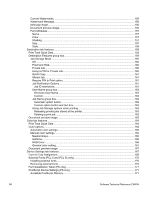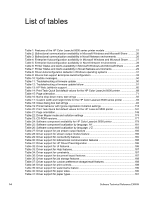PostScript Output Option
.........................................................................................................
137
TrueType Font Download Option
............................................................................................
137
PostScript Language Level
.....................................................................................................
137
Send PostScript Error Handler
................................................................................................
137
Mirrored Output
.......................................................................................................................
137
Printer Features
.........................................................................................................................
138
Print All Text as Black
.............................................................................................................
138
Send TrueType as Bitmap (PCL 6 and PCL 5c only)
..............................................................
138
Graphics Mode (PCL 5c only)
.................................................................................................
138
Print on Backside
....................................................................................................................
138
Layout Options
...........................................................................................................................
138
Orientation
...............................................................................................................................
138
Page Order
..............................................................................................................................
139
Paper/Quality tab features
..............................................................................................................
139
Print Task Quick Sets
...................................................................................................................
140
Default Print Settings
.................................................................................................................
141
User guide print settings
............................................................................................................
142
Type new Quick Set name here
................................................................................................
142
Paper options
...............................................................................................................................
143
Use different paper
....................................................................................................................
143
First Page and Other Pages
......................................................................................................
143
Back cover
.................................................................................................................................
143
Source is
....................................................................................................................................
143
Type is
.......................................................................................................................................
144
Document preview image
.............................................................................................................
145
Finishing tab features
......................................................................................................................
146
Print Task Quick Sets
...................................................................................................................
146
Document Options
........................................................................................................................
147
Print on Both Sides option
.........................................................................................................
147
Automatically printing on both sides
........................................................................................
147
Flip Pages Up
............................................................................................................................
148
Booklet layout
............................................................................................................................
148
Book and booklet printing
........................................................................................................
148
Printing a Booklet using Booklet Layout
...............................................................................
148
Printing a book using Booklet Layout
...................................................................................
149
Pages per Sheet
........................................................................................................................
149
Print Page Borders
.....................................................................................................................
149
Page Order
................................................................................................................................
149
Document preview image
.............................................................................................................
150
Stapling options
............................................................................................................................
150
Rotate by 180 degrees
.................................................................................................................
150
Effects tab features
........................................................................................................................
151
Print Task Quick Sets
...................................................................................................................
152
Resizing Options
..........................................................................................................................
152
Print Document On setting
.........................................................................................................
152
Scale to Fit option
......................................................................................................................
153
% of Normal Size option
............................................................................................................
153
Watermarks
....................................................................................................................................
153
Watermarks drop-down menu
......................................................................................................
154
First Page Only option
..................................................................................................................
154
Edit button (Watermark Details)
...................................................................................................
155
Software Technical Reference ENWW
9