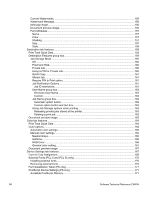Stored Job
...............................................................................................................................
101
Job notification options
..............................................................................................................
101
User Name
..............................................................................................................................
101
Job Name
................................................................................................................................
102
PIN
..........................................................................................................................................
102
Using Job Storage options when printing
..................................................................................
102
Releasing private jobs stored at the printer
.............................................................................
102
Deleting a print job
..................................................................................................................
103
Output bin options
........................................................................................................................
103
Options
......................................................................................................................................
103
Document preview image
.............................................................................................................
103
Printer image
................................................................................................................................
104
Basics tab features
........................................................................................................................
105
Print Task Quick Sets
...................................................................................................................
105
Copies
..........................................................................................................................................
106
Orientation
...................................................................................................................................
106
Document preview image
.............................................................................................................
106
About button
.................................................................................................................................
107
Driver extensions
.......................................................................................................................
107
Color tab features
...........................................................................................................................
108
Print Task Quick Sets
...................................................................................................................
108
Document preview image
.............................................................................................................
109
Color options
................................................................................................................................
109
Manual color settings
.................................................................................................................
110
Configure tab features
...................................................................................................................
112
Printer Model group box
...............................................................................................................
113
Printer model defaults
................................................................................................................
113
HP Color LaserJet 9500n
........................................................................................................
113
On the Configure tab
............................................................................................................
113
On the More Configuration Options dialog box
.....................................................................
113
HP Color LaserJet 9500hdn
....................................................................................................
113
On the Configure tab
............................................................................................................
113
On the More Configuration Options dialog box
.....................................................................
114
Paper-handling options
.................................................................................................................
114
Duplexing unit
............................................................................................................................
114
Mopier enabled
..........................................................................................................................
114
Optional Paper Destinations
......................................................................................................
115
Optional Paper Sources
.............................................................................................................
115
Other options
................................................................................................................................
115
More configuration options
.........................................................................................................
115
Storage
....................................................................................................................................
116
Fonts
.......................................................................................................................................
116
Ignore Application Collation
.....................................................................................................
118
Printer memory
........................................................................................................................
118
Include types in application source list
....................................................................................
118
Automatic configuration
................................................................................................................
119
Printer image
................................................................................................................................
119
NT Forms tab features
...................................................................................................................
120
Configuring the trays
....................................................................................................................
121
HP traditional PS driver features
.......................................................................................................
121
Adobe PostScript (R) 3 (TM) emulation support for the HP Color LaserJet 9500 series printer
.....
121
Software Technical Reference ENWW
7