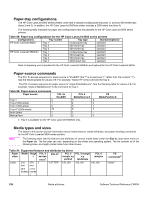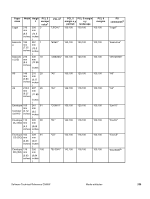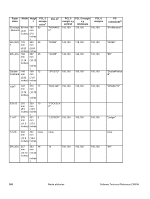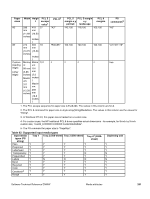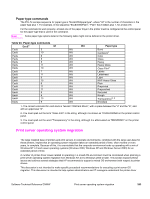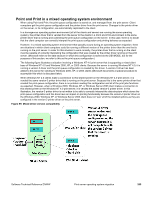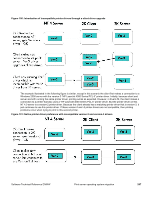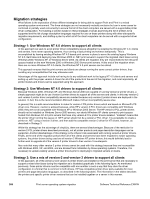HP 9500hdn HP Color LaserJet 9500n and 9500hdn - Software Technical Reference - Page 265
Paper type commands, Print server operating system migration
 |
UPC - 808736429689
View all HP 9500hdn manuals
Add to My Manuals
Save this manual to your list of manuals |
Page 265 highlights
Paper type commands The PCL 5c escape sequence for paper type is "Esc&n#Wdpapertype", where "n#" is the number of characters in the paper type plus 1. For example, in the sequence "Esc&n6WdPlain", "Plain" has 5 letters plus 1, for a total of 6. For the command to work properly, at least one of the paper trays in the printer must be configured at the control panel for the paper type that is used in the command. Note Some paper type options listed in the following table might not be defined in the printer driver. Table 94: Paper-type commands Esc&1 n# Esc& 5 Esc& 10 Esc& 6 Esc& 5 Esc& 5 Esc& 11 Esc& 10 Esc& 7 Esc& 11 Esc& 5 Esc& 15 Esc& 6 Esc& 11 Esc& 11 Esc& 9 Esc& 6 Esc& 13 Esc& 9 Wd Wd Wd Wd Wd Wd Wd Wd Wd Wd Wd Wd Wd Wd Wd Wd Wd Wd Wd Paper type Bond Cardstock1 Color Gloss Heavy Heavy Gloss Gloss Film2 Labels Letterhead Light NHP Heavy Gloss Plain Preprinted Prepunched Recycled Rough Transparency2, 3 Envelope 1- The correct command for card stock is "Esc&n11WdCard Stock", with a space between the "d" and the "S", and with an uppercase "S". 2- You must spell out the term "Gloss Film" in the string, although it is shown as TOUGHPAPER on the printer control panel. 3- You must spell out the word "Transparency" in the string, although it is abbreviated as TRNSPRNCY on the printer control panel. Print server operating system migration The large installed base of printers and print servers in corporate environments, combined with the large user-base for these printers, implies that an operating system migration takes an extended period of time, often months or even years, to complete. Because of this, it is unavoidable that the corporate environment ends up operating with a mix of Windows NT 4.0 and newer operating systems (Windows 2000, Windows XP and Windows Server 2003) for an extended period of time. A number of printer driver issues related to operating in a mixed-OS environment must be considered when planning a print server operating system migration from Windows NT 4.0 to Windows 2000 or later. This section explores these issues and outlines several strategies that HP recommends to support a mixed OS environment with respect to printer drivers. This discussion is not intended to make specific procedural recommendations for executing a print server OS migration. This discussion is intended to help system administrators and IT managers understand the printer driver Software Technical Reference ENWW Print server operating system migration 263