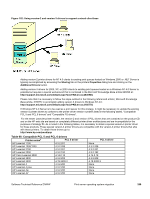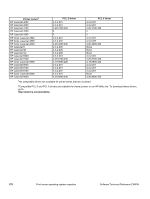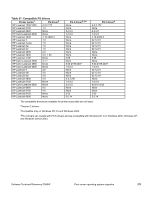HP 9500hdn HP Color LaserJet 9500n and 9500hdn - Software Technical Reference - Page 276
Reference
 |
UPC - 808736429689
View all HP 9500hdn manuals
Add to My Manuals
Save this manual to your list of manuals |
Page 276 highlights
Printers folder (File -> Server Properties) and click the Drivers tab. Using Server Properties is useful because it lists the printer driver names along with the Environment and Version information. Windows NT 4.0 does not have a Drivers tab in its Server Properties dialog box. Information about installed printer drivers can be obtained on Windows NT 4.0 by examining the following registry keys (for Intel x86 architectures): • HKLM\System\CurrentControlSet\Control\Print\Environments\Windows NT x86\Version-2 • HKLM\System\CurrentControlSet\Control\Print\Environments\Windows NT x86\Version-3 I used Microsoft Knowledge Base article 263090 to add version-3 printer drivers to my Windows NT 4.0 print server, but my Windows 2000 clients are having printing problems. It may be necessary to update the existing version-2 printer drivers on the NT 4.0 print server to versions that are compatible with the version-3 printer drivers. Refer to the tables in the "Migration strategies" section of this guide. If no compatible version-3 printer driver is available, consider using a Windows NT 4.0 PS-based printer driver. XP or 2003 clients connected to print queues hosted on our NT 4.0 print servers and the clients experience intermittent hangs/crashes. HP's version-2 PCL printer drivers are not compatible with Windows XP and Windows Server 2003. If a compatible version-3 printer driver is listed in the tables in the "Migration strategies" section of this guide, add this driver to the print server using the technique described in Microsoft Knowledge Base article 263090. Reference For more information about operating system migration and related topics, visit the following Web sites: • Point and Print Technical Overview document: http://www.microsoft.com/windows2000/technologies/fileandprint/print/pointprint.asp • Print Server Upgrade, Migration, and Interoperability document: http://www.microsoft.com/windows2000/technologies/fileandprint/print/miginterop.asp • Print Migrator Utility - backup/restore print queues; move print queues between servers: http://www.microsoft.com/windows2000/technologies/fileandprint/print/download.asp • Fixprnsv.exe - used to identify Win2K blocked printer drivers on qn NT 4 server: http://support.microsoft.com/default.aspx?scid=KB;en-us;247196& • MS Knowledge-base article for installing version-3 printer drivers on Windows NT 4.0 Server: http://support.microsoft.com/default.aspx?scid=kb;[LN];Q263090 274 Print server operating system migration Software Technical Reference ENWW