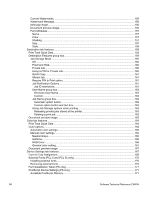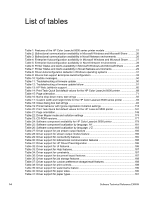Alternative source/paper type
.........................................................................................................
192
Printing destination
.........................................................................................................................
192
Installable options
...........................................................................................................................
192
PS-specific features
........................................................................................................................
192
4 Installing Windows printing system components
Introduction
........................................................................................................................................
195
Supported operating systems
............................................................................................................
195
System requirements
.........................................................................................................................
195
Font support
......................................................................................................................................
196
Basic fonts
......................................................................................................................................
196
Default fonts
....................................................................................................................................
196
Installation instructions
......................................................................................................................
200
General installation for Windows 95, 98, Me, NT 4.0, 2000, XP, and 2003
....................................
200
Installing from the printing-system CD-ROM
................................................................................
200
Installing from a network or from downloaded files
......................................................................
200
Detailed Windows installation
.........................................................................................................
200
Typical Installation dialog box sequence
......................................................................................
200
Custom Installation
.......................................................................................................................
219
Product registration (HP WebReg)
..............................................................................................
221
Customization Utility for Windows
................................................................................................
230
Silent installer
.............................................................................................................................
230
Customized silent installer
.........................................................................................................
230
HP preconfiguration
...................................................................................................................
230
Command-line silent install
........................................................................................................
230
Method 1: Command line
........................................................................................................
231
Method 2: SETUP.LST
............................................................................................................
231
Driver-only installation
..................................................................................................................
231
Point and Print installation for Windows 95, 98, Me, NT 4.0, 2000, XP, and 2003
.......................
232
Setting a default printer
...................................................................................................................
233
Windows 3.1x
.................................................................................................................................
233
5 Installation for Macintosh, IBM OS/2, and Linux operating systems
Introduction
........................................................................................................................................
235
System requirements
.........................................................................................................................
235
Macintosh
........................................................................................................................................
235
IBM OS/2
........................................................................................................................................
235
Linux
...............................................................................................................................................
235
Macintosh
..........................................................................................................................................
236
Macintosh component descriptions
.................................................................................................
236
HP LaserJet PPDs
........................................................................................................................
236
PDEs (Mac OS X only, 10.1 and later)
.........................................................................................
236
HP LaserJet Utility
........................................................................................................................
236
Install notes
..................................................................................................................................
236
ColorSync profiles
........................................................................................................................
236
Online help
...................................................................................................................................
236
Screen fonts (Mac OS classic)
.....................................................................................................
236
Font support
...............................................................................................................................
237
Installing the Macintosh printing system
.........................................................................................
240
To install the HP LaserJet printer software for the Macintosh OS
................................................
240
12
Software Technical Reference ENWW