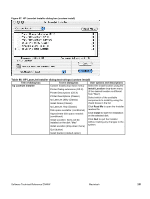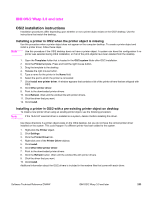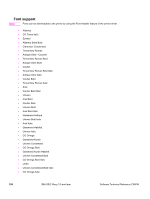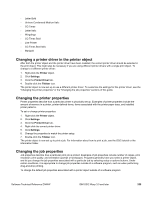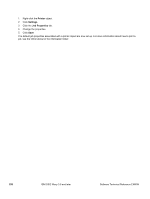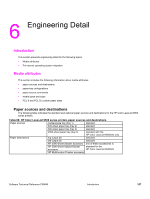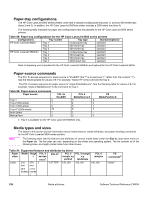HP 9500hdn HP Color LaserJet 9500n and 9500hdn - Software Technical Reference - Page 255
IBM OS/2 Warp 3.0 and later, OS/2 installation instructions - laserjet driver
 |
UPC - 808736429689
View all HP 9500hdn manuals
Add to My Manuals
Save this manual to your list of manuals |
Page 255 highlights
IBM OS/2 Warp 3.0 and later OS/2 installation instructions Installation procedures differ depending upon whether or not a printer object exists on the OS/2 desktop. Use the instructions that match the desktop. Installing a printer in OS/2 when the printer object is missing Use this procedure when a printer object does not appear on the computer desktop. To create a printer object and install a printer driver, follow these steps: Note Use this procedure if the OS/2 desktop does not have a printer object. A system can have this configuration if no printer was selected during OS/2 installation, or if all of the print objects have been deleted from the desktop. 1. Open the Templates folder that is located in the OS/2 system folder after OS/2 installation. 2. Click the Printer template. Press and hold the right mouse button. 3. Drag the template to the desktop. 4. Release the right mouse button. 5. Type a name for the printer in the Name field. 6. Select the port to which the printer is connected. 7. Click Install new printer driver. A window appears that contains a list of the printer drivers that are shipped with OS/2. 8. Click Other printer driver. 9. Point to the downloaded printer drivers. 10. Click Refresh. Wait until the window fills with printer drivers. 11. Click the driver that you want. 12. Click Install. Installing a printer in OS/2 with a pre-existing printer object on desktop To install a new printer driver using an existing printer object, use the following procedure: Note If the 16-bit HP LaserJet driver is installed on a system, delete it before installing this driver. Use these directions if a printer object exists on the OS/2 desktop, but you do not have the correct printer driver installed on the system. This could happen if a different printer has been added to the system. 1. Right-click the Printer object. 2. Click Settings. 3. Click the Printer Driver tab. 4. Right-click one of the Printer Driver objects. 5. Click Install. 6. Click Other OS/2 printer driver. 7. Point to the downloaded printer drivers. 8. Click the Refresh button. Wait until the window fills with printer drivers. 9. Click the driver that you want. 10. Click Install. Additional information about the OS/2 drivers is included in the readme files that come with each driver. Software Technical Reference ENWW IBM OS/2 Warp 3.0 and later 253