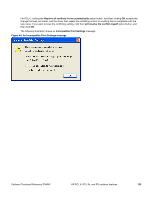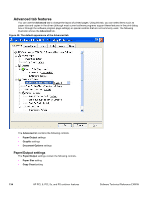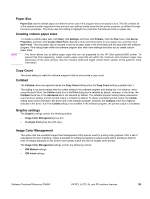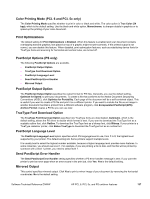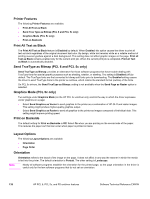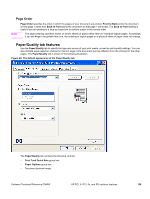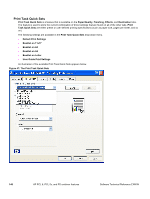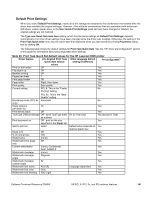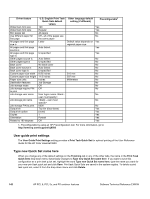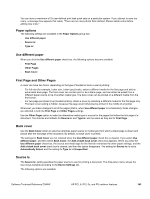HP 9500hdn HP Color LaserJet 9500n and 9500hdn - Software Technical Reference - Page 140
Printer Features, Print All Text as Black, Send TrueType as Bitmap (PCL 6 and PCL 5c only)
 |
UPC - 808736429689
View all HP 9500hdn manuals
Add to My Manuals
Save this manual to your list of manuals |
Page 140 highlights
Printer Features The following Printer Features are available. • Print All Text as Black • Send True Type as Bitmap (PCL 6 and PCL 5c only) • Graphics Mode (PCL 5c only) • Print on Backside Print All Text as Black The Print All Text as Black feature is Disabled by default. When Enabled, this option causes the driver to print all text as black regardless of the original document text color. By design, white text remains white as a reliable method of printing reverse typeface against a dark background. This setting does not affect graphic images on the page. Print all Text as Black remains enabled only for the current print job. When the current print job is completed, Print all Text as Black is automatically disabled. Send TrueType as Bitmap (PCL 6 and PCL 5c only) Send TrueType as Bitmap: provides an alternative for those software programs that have trouble dealing with TrueType fonts for special graphic purposes such as shading, rotation, or slanting. The setting is Disabled (off) by default. The TrueType fonts are first converted to bitmap soft fonts prior to downloading. The Enabled setting causes the driver to send TrueType fonts to the printer as outlines, which retains the standard format (outline) of the fonts. On PCL 5c drivers, the Send TrueType as Bitmap: setting is not available when the Send Page as Raster option is selected. Graphics Mode (PCL 5c only) Two settings under Graphics Mode (on the HP PCL 5c unidriver only) control the way in which the driver expresses vector graphics on a page: • Select Send Graphics as Vector to send graphics to the printer as a combination of HP-GL/2 and raster images. This setting might produce higher-quality graphics output. • Select Send Graphics as Raster to send all graphics to the printer as images composed of individual dots. This setting might improve printing speed. Print on Backside The default setting for Print on Backside is Off. Select On when you are printing on the second side of the paper. This reduces the paper curl that can occur when paper is printed on twice. Layout Options The following Layout Options are available. • Orientation • Page Order Orientation Note Orientation refers to the layout of the image on the page. It does not affect in any way the manner in which the media is fed into the printer. The default orientation is Portrait. The other setting is Landscape. Nearly all software programs establish the orientation for the printed page, so the page orientation in the driver is useful only for the few software programs that do not set an orientation. 138 HP PCL 6, PCL 5c, and PS unidriver features Software Technical Reference ENWW