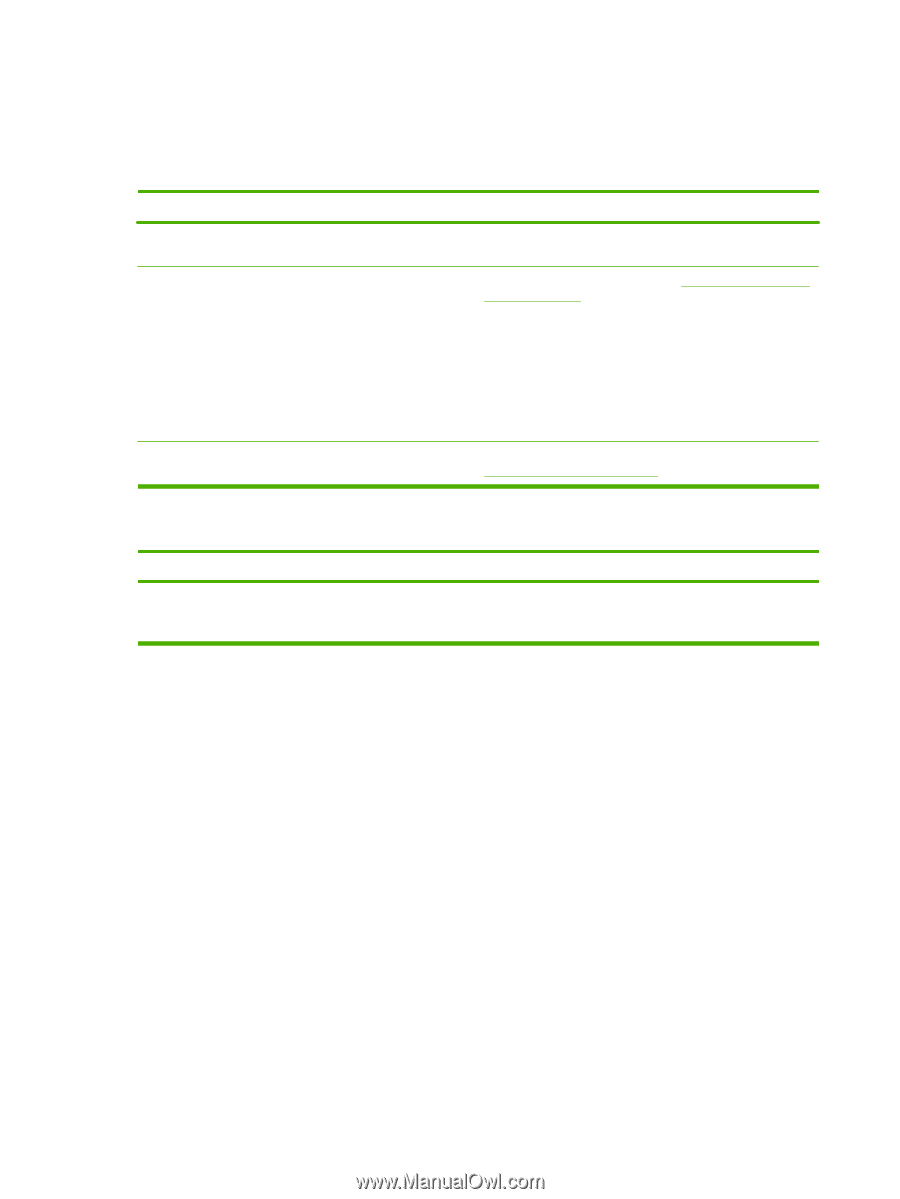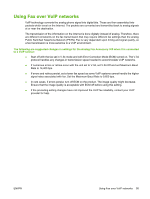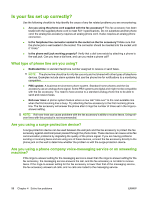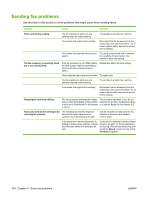HP Color LaserJet 4730 HP LaserJet MFP - Analog Fax Accessory Guide - Page 108
Fax feature is not operating
 |
View all HP Color LaserJet 4730 manuals
Add to My Manuals
Save this manual to your list of manuals |
Page 108 highlights
Fax feature is not operating Use the table in this section to identify and solve fax malfunctions. The fax accessory is installed but the icon does not appear on the MFP main screen. Cause Solution HP MFP Digital Sending Software Configuration utility has disabled the analog-fax feature. The accessory is not operating correctly. Use the HP MFP Digital Sending Software Configuration utility to enable the analog-fax feature. Check the fax accessory status, see Checking fax accessory status on page 99. If the status is NON-OPERATIONAL, new firmware might need to be installed. If the status is DAMAGED and you just installed the card, try reseating the card and check for bent pins. Faulty formatter board. If the status is DAMAGED and the card is installed correctly, the card might need to be replaced. Contact your HP service representative for service, see HP Customer Care on page 121. The MFP is not displaying the fax menus. Cause LAN fax is enabled. Solution This is normal operation. When the HP Digital Sending Software enables LAN fax, the analog fax is disabled and the fax menu, which is used for the analog fax only, does not open. 100 Chapter 4 Solve fax problems ENWW