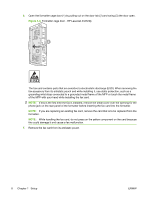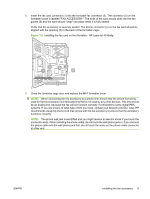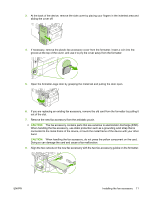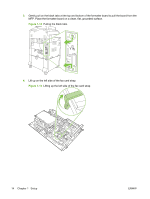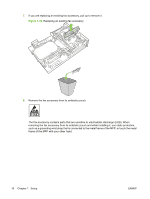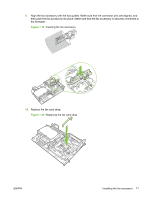HP Color LaserJet 4730 HP LaserJet MFP - Analog Fax Accessory Guide - Page 21
If this is the first time the fax is installed
 |
View all HP Color LaserJet 4730 manuals
Add to My Manuals
Save this manual to your list of manuals |
Page 21 highlights
Use this procedure to install the analog fax accessory for the HP Color LaserJet 4730mfp and HP Color LaserJet CM4730 MFP if it is not already installed. 1. Turn off the MFP, and disconnect all cables. Figure 1-11 Turning the power off Figure 1-12 Disconnecting the cables 2. Locate the formatter board in the back of the MFP. Figure 1-13 Locating the formatter board ENWW NOTE: If this is the first time the fax is installed, remove the small cover over the opening for the phone jack on the rear panel of the formatter before inserting the fax card into the formatter. Installing the fax accessory 13

Use this procedure to install the analog fax accessory for the HP Color LaserJet 4730mfp and HP Color
LaserJet CM4730 MFP if it is not already installed.
1.
Turn off the MFP, and disconnect all cables.
Figure 1-11
Turning the power off
Figure 1-12
Disconnecting the cables
2.
Locate the formatter board in the back of the MFP.
Figure 1-13
Locating the formatter board
NOTE:
If this is the first time the fax is installed, remove the small cover over the opening for the
phone jack on the rear panel of the formatter before inserting the fax card into the formatter.
ENWW
Installing the fax accessory
13