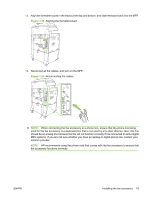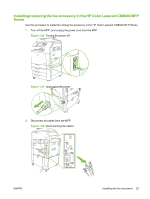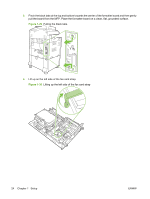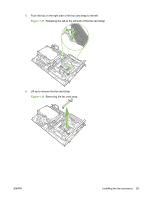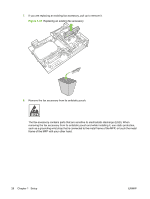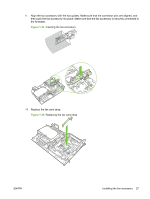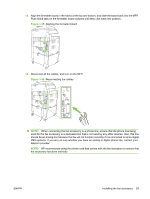HP Color LaserJet 4730 HP LaserJet MFP - Analog Fax Accessory Guide - Page 32
HP Color LaserJet 4730 - Multifunction Printer Manual
 |
View all HP Color LaserJet 4730 manuals
Add to My Manuals
Save this manual to your list of manuals |
Page 32 highlights
3. Pinch the black tabs at the top and bottom towards the center of the formatter board and then gently pull the board from the MFP. Place the formatter board on a clean, flat, grounded surface. Figure 1-29 Pulling the black tabs 4. Lift up on the left side of the fax card strap. Figure 1-30 Lifting up the left side of the fax card strap 24 Chapter 1 Setup ENWW

3.
Pinch the black tabs at the top and bottom towards the center of the formatter board and then gently
pull the board from the MFP. Place the formatter board on a clean, flat, grounded surface.
Figure 1-29
Pulling the black tabs
4.
Lift up on the left side of the fax card strap.
Figure 1-30
Lifting up the left side of the fax card strap
24
Chapter 1
Setup
ENWW