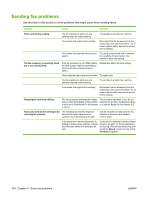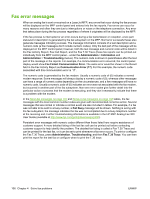HP Color LaserJet 4730 HP LaserJet MFP - Analog Fax Accessory Guide - Page 113
Error codes, Fax Accessory 300.
 |
View all HP Color LaserJet 4730 manuals
Add to My Manuals
Save this manual to your list of manuals |
Page 113 highlights
Error codes If a fax problem occurs which prevents or interrupts sending or receiving of a fax, an error code is generated that will help in determining the cause of the problem. Error codes show up in the fax activity log, the fax call report, and the T.30 Protocol Trace (see Service settings on page 115). Print one of these three reports to obtain the error code. A detailed description of the error codes and the appropriate action can be found at http://www.hp.com by searching for the Q3701A or HP LaserJet MFP Analog Fax Accessory 300. ENWW Error codes 105
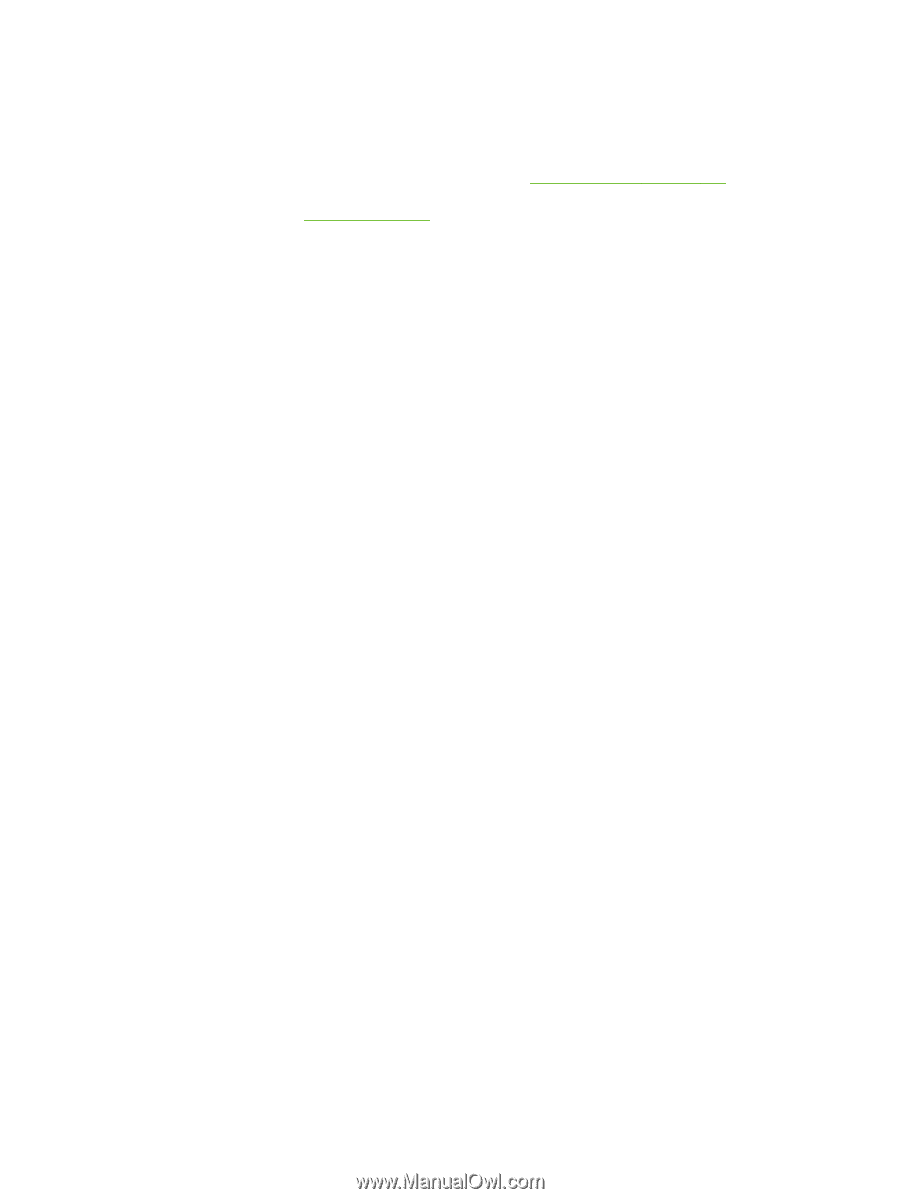
Error codes
If a fax problem occurs which prevents or interrupts sending or receiving of a fax, an error code is
generated that will help in determining the cause of the problem. Error codes show up in the fax activity
log, the fax call report, and the T.30 Protocol Trace (see
Service settings
on page
115
). Print one of
these three reports to obtain the error code. A detailed description of the error codes and the appropriate
action can be found at
by searching for the Q3701A or HP LaserJet MFP Analog
Fax Accessory 300.
ENWW
Error codes
105