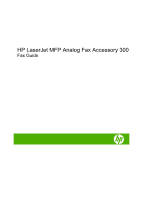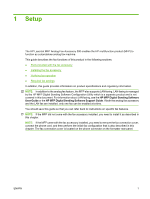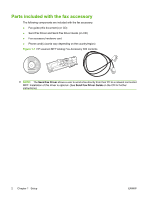Set redial-on-busy
.............................................................................................
46
Set redial-on-no-answer
....................................................................................
47
Set redial interval
..............................................................................................
48
Set the outgoing fax resolution
..........................................................................................
48
Set billing codes
.................................................................................................................
49
Set the JBIG compression mode
.......................................................................................
50
Change the sharpness setting
...........................................................................................
51
Change the background setting
.........................................................................................
51
Change the light/dark setting
.............................................................................................
52
Activate Fax Number Confirmation
....................................................................................
52
Activate Fax Number Speed Dial Matching
.......................................................................
53
Receive fax settings
...........................................................................................................................
54
Set rings-to-answer
............................................................................................................
54
Stamp received faxes (incoming faxes)
.............................................................................
54
Set fit-to-page
....................................................................................................................
55
Set the paper tray
..............................................................................................................
55
Set the destination bin
.......................................................................................................
56
Blocking incoming faxes
....................................................................................................
57
Create a blocked-fax list
....................................................................................
57
Remove numbers from the blocked-fax list
.......................................................
57
Clear all numbers from the blocked-fax list
.......................................................
58
Initiate polling receive
........................................................................................................
59
Changing notification settings
............................................................................................
59
Set the error correction mode
.............................................................................................................
61
Set the modem volume
......................................................................................................................
62
Set the ringer volume
.........................................................................................................................
63
3
Use Fax
Fax feature screen
.............................................................................................................................
66
HP LaserJet 4345mfp and 9040/9050mfp, and HP Color LaserJet 4730mfp and
9500mfp fax feature screen
...............................................................................................
66
HP LaserJet M3035 MFP, M3027 MFP, M4345 MFP, M5025 MFP, M5035 MFP, M9040
MFP, M9050 MFP and HP Color LaserJet CM4730 MFP and CM6040 MFP Series fax
feature screen
....................................................................................................................
67
Status message bar
...........................................................................................................................
69
Send a fax
..........................................................................................................................................
70
Send a fax - enter number(s) manually
.............................................................................
70
Send a fax using speed dial
...............................................................................................
73
Sending a fax using one touch speed dial
.........................................................................
74
Search a speed-dial list by name
.......................................................................................
75
Sending a fax using phone book numbers
........................................................................
76
DSS fax phone book search
..............................................................................................
78
Canceling a fax
...................................................................................................................................
80
Cancel the current fax transmission
..................................................................................
80
iv
ENWW