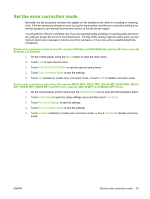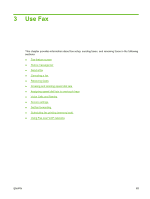HP Color LaserJet 4730 HP LaserJet MFP - Analog Fax Accessory Guide - Page 74
Fax feature screen, HP LaserJet 4345mfp and 9040/9050mfp
 |
View all HP Color LaserJet 4730 manuals
Add to My Manuals
Save this manual to your list of manuals |
Page 74 highlights
Fax feature screen The Fax feature screen is used to send faxes. To access this screen, press the FAX icon displayed on the control panel Home screen. HP LaserJet 4345mfp and 9040/9050mfp, and HP Color LaserJet 4730mfp and 9500mfp fax feature screen Figure 3-1 HP LaserJet 4345mfp and 9040/9050mfp, and the HP Color LaserJet 4730mfp and 9500mfp fax feature screen 1 Status Message Bar 2 Fax Recipients 3 One Touch keys 4 Back1 5 Start 6 Configure (one touch keys) 7 Notify 8 PIN2 9 Speed Dial 10 Remove 11 Settings 12 Next Number 13 Phone Book 1 Displays only if configured using HP MFP Digital Sending Software Configuration Utility 2 This button is also used to add the special character brackets [ and ] to hide a PIN number. 66 Chapter 3 Use Fax ENWW