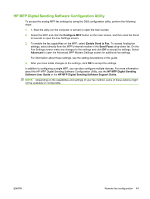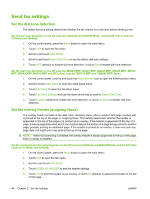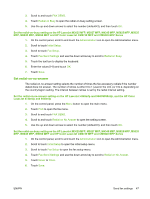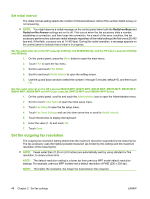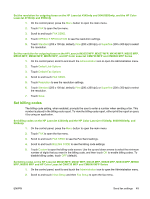HP Color LaserJet 4730 HP LaserJet MFP - Analog Fax Accessory Guide - Page 56
Set redial interval, Set the outgoing fax resolution
 |
View all HP Color LaserJet 4730 manuals
Add to My Manuals
Save this manual to your list of manuals |
Page 56 highlights
Set redial interval The redial interval setting selects the number of minutes between retries if the number dialed is busy or not answering. NOTE: You might observe a redial message on the control panel when both the Redial-on-Busy and Redial-on-No-Answer settings are set to off. This occurs when the fax accessory dials a number, establishes a connection, and then loses the connection. As a result of this error condition, the fax accessory performs two automatic redial attempts regardless of the redial settings (the first one at 26,400 bps and, if that fails, a second one at 14,400 bps). During this redial operation, a message appears on the control panel to indicate that a redial is in progress. Set the redial-interval on the HP LaserJet 4345mfp and 9040/9050mfp, and the HP Color LaserJet 4730mfp and 9500mfp 1. On the control panel, press the Menu button to open the main menu. 2. Touch FAX to open the fax menu. 3. Scroll to and touch FAX SEND. 4. Scroll to and touch Redial Interval to open the setting screen. 5. Use the up and down arrows to select the number (1 through 5 minutes; default=5), and then touch OK. Set the redial interval on the HP LaserJet M3025 MFP, M3027 MFP, M4345 MFP, M5025 MFP, M5035 MFP, M9040 MFP, M9050 MFP and HP Color LaserJet CM4730 MFP and CM6040 MFP Series 1. On the control panel, scroll to and touch the Administration icon to open the Administration menu. 2. Scroll to touch Initial Setup to open the initial setup menu. 3. Touch Fax Setup to open the fax setup menu. 4. Touch Fax Send Settings and use the down arrow key to scroll to Redial Interval. 5. Touch the text box to display the keyboard. 6. Enter the value (1-5) and touch OK. 7. Touch Save. Set the outgoing fax resolution The outgoing fax resolution setting determines the maximum resolution supported by the receiving fax. The fax accessory uses the highest possible resolution (as limited by this setting) and the maximum resolution of the receiving fax. NOTE: Faxes wider than 21.25 cm (8.5 inches) are automatically sent by using standard or fine resolution, to reduce phone time. NOTE: The default resolution setting is a lower dpi than previous MFP model default resolution settings. For example, previous MFP models had a default resolution of FINE (200 x 200 dpi). NOTE: The higher the resolution, the longer the transmission time required. 48 Chapter 2 Set fax settings ENWW