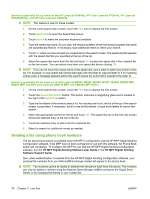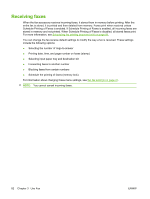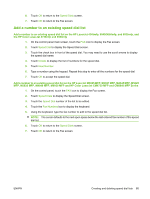HP Color LaserJet 4730 HP LaserJet MFP - Analog Fax Accessory Guide - Page 88
Canceling a fax, Cancel the current fax transmission, Cancel all pending faxes
 |
View all HP Color LaserJet 4730 manuals
Add to My Manuals
Save this manual to your list of manuals |
Page 88 highlights
Canceling a fax Cancel the current fax transmission The Cancel Current Transmission menu item only appears if an outgoing fax call is in progress. NOTE: The cancel operation may require up to 30 seconds to complete. Cancel the current fax transmission using the menus on the HP LaserJet 4345mfp and 9040/9050mfp, and the HP Color LaserJet 4730mfp and 9500mfp 1. On the control panel, press the Menu button to display the main menu. 2. Touch FAX to display the fax menu. 3. Touch CANCEL CURRENT TRANSMISSION to cancel the fax. NOTE: While a fax or faxes are being deleted, a canceling fax message displays in the status bar. Cancel the current fax transmission using the Stop button on the HP LaserJet 4345mfp and 9040/9050mfp, and the HP Color LaserJet 4730mfp and 9500mfp 1. On the MFP control panel, press the FAX icon. 2. Press the red Stop/Cancel button. NOTE: The status message Processing job displays on the MFP when the red Stop/Cancel is pressed to cancel the fax. Cancel the current fax transmission on the HP LaserJet M3025 MFP, M3027 MFP, M4345 MFP, M5025 MFP, M5035 MFP, M9040 MFP, M9050 MFP and HP Color LaserJet CM4730 MFP and CM6040 MFP Series 1. On the control panel, press the red Stop button to display the Cancel Fax menu. NOTE: All current and pending Fax jobs on the device will continue progress until the cancellation is confirmed with OK 2. Touch Cancel current fax job to cancel the current fax job. 3. Touch OK to cancel the current fax transmission. Cancel all pending faxes This deletes all outgoing faxes stored in memory. However, if a fax is in the process of being transmitted, that fax is not deleted and will be sent. NOTE: If other outgoing faxes are waiting in memory, they will also be deleted. Cancel all pending faxes on the HP LaserJet 4345mfp and 9040/9050mfp, and the HP Color LaserJet 4730mfp and 9500mfp 1. On the control panel, press the Menu button to display the main menu. 2. Touch FAX to display the fax menu. 3. Touch CANCEL ALL PENDING TRANSMISSIONS to cancel all stored faxes. 80 Chapter 3 Use Fax ENWW