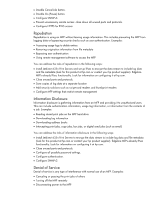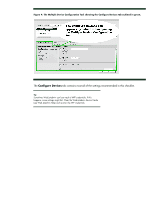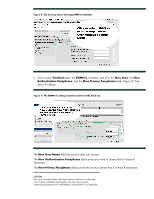HP Color LaserJet CM4730 HP LaserJet MPF Products - Configuring Security for M - Page 13
Device, Model, Discovery, Con Tools, Click to select the MFPs to con in - mfp ip configuration
 |
View all HP Color LaserJet CM4730 manuals
Add to My Manuals
Save this manual to your list of manuals |
Page 13 highlights
Figure 2: Web Jetadmin showing the device list in the default view. 2. Check to see that the MFPs you wish to configure appear in the Device Model List. If they are not in the list, use the Discovery options to find the MFPs on your network. Note: This checklist does not cover Device Discovery. See Web Jetadmin user guidance for more information. In most cases, the MFPs already appear in the default view. Note: It is possible for Web Jetadmin to lose contact temporarily with an MFP that is configured for DHCP. Use the Discovery options to restore contact, or configure the MFPs with static IP addresses. You can also use the MFP host names to find them. 3. Click to select the MFPs to configure in the Device List view, and click Configure in the Device Tools dropdown menu (Figure 3). 13