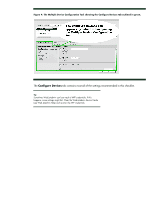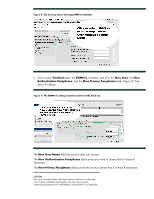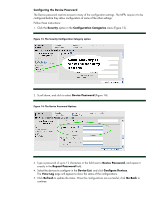HP Color LaserJet CM4730 HP LaserJet MPF Products - Configuring Security for M - Page 17
Enabled, SNMPv3, New User, Authentication Passphrase, New Privacy Passphrase, Authentication
 |
View all HP Color LaserJet CM4730 manuals
Add to My Manuals
Save this manual to your list of manuals |
Page 17 highlights
Figure 6: The Security menu showing SNMPv3 selected. 6. Click to select Enabled below the SNMPv3 checkbox, and fill in the New User, the New Authentication Passphrase, and the New Privacy Passphrase fields (Figure 7). See below for details. Figure 7: The SNMPv3 settings enabled and the fields filled out. The New User Name field can be any name you choose. The New Authentication Passphrase field can be any word or phrase that is at least 8 characters. The New Privacy Passphrase field can be any word or phrase that is at least 8 characters. CAUTION: Be sure to remember these credentials and provide them to authorized users. If these credentials are forgotten, the only way to restore communication between HP Web Jetadmin and the MFPs is to restore the 17