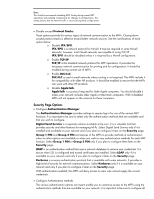HP Color LaserJet CM4730 HP LaserJet MPF Products - Configuring Security for M - Page 75
Embedded Web Server Options, Pause/Resume - mfp driver download
 |
View all HP Color LaserJet CM4730 manuals
Add to My Manuals
Save this manual to your list of manuals |
Page 75 highlights
• Configure Accessing LDAP Server settings (if available on your network). These LDAP settings enable the MFPs to provide the LDAP address books to users. Access to the address books is not necessarily related to security, but the accompanying security settings are important for its use. They are also required for LDAP authentication, which appears later in the checklist. It is important to use the SSL capabilities to ensure that usernames, passwords, and email addresses are not passed over the network in clear text. When Accessing LDAP Server settings is configured, an MFPs provide access to the LDAP address book using either the credentials of a valid network user, such as an administrator, or the credentials of the MFP user (depending on your preferences). The MFP will prompt for credentials as necessary. • Configure LDAP Server Bind Method to Simple over SSL (if possible). Normally, communications between the MFPs and the LDAP servers pass over network lines in clear text. With Simple over SSL configured, communications are encrypted. This setting may require an SSL certificate downloaded either to the MFP, to the LDAP server or both. See the settings for uploading SSL certificates in the Network page section. • Configure Time-outs to Delay before resetting the default settings, and type a number of seconds to delay. This setting enables the MFPs to remove email addresses or fax information from the control panel if a user forgets to reset it. With the timeouts configured, an MFP control panel will revert to the default screen, and a user will have to retype addresses and other destination data. Embedded Web Server Page Options • Configure Embedded Web Server Configuration Options. These options limit some of the EWS features that can be misused: o Enable Outgoing Mail as desired. An MFP sends some email, such as automatic fax notifications and consumables alerts, depending on configurations. This feature does not affect the MFP send to email functions. It also is not known to affect network security. If you use fax notification or other automatic email alerts, you should enable Outgoing Email. o Disable Incoming Mail. Some network solutions can send commands to the MFP via email. If your network uses any of these solutions, it might be best to enable it; otherwise, disable it as a best practice. This setting does not affect any other use of the MFPs. With this setting configured, the MFPs will ignore all incoming emails. o Disable Cancel Job Button. The EWS provides a Cancel Job button that allows users to cancel jobs that are pending in the queue. This includes canceling jobs sent by other users. Disabling the Cancel Job button removes the button from the display. Users will not be able to cancel the jobs of others; however, they will be able to cancel their own jobs from the printer driver or from the control panel. o Disable Go Button. The Go Button is the EWS Pause/Resume button, which enables users to pause operations, such as print jobs, indefinitely. Disabling the Go Button removes it from the EWS, preventing users from delaying jobs or even denying service to other users. However, users will be able to pause or resume their own jobs from the print driver or from the control panel. 75