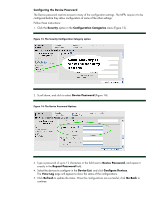HP Color LaserJet CM4730 HP LaserJet MPF Products - Configuring Security for M - Page 25
Fax Send Setup, Enable Fax Send, Internal Modem, Con View Log, Refresh
 |
View all HP Color LaserJet CM4730 manuals
Add to My Manuals
Save this manual to your list of manuals |
Page 25 highlights
Figure 19: The Fax Configuration Category. 2. Click to select Fax Send Setup (Figure 20). Figure 20: The Fax Send Setup option. 3. Click to select Enable Fax Send, and select Internal Modem in the Fax Send Method dropdown menu. Note: This checklist assumes you are using analog fax. If you wish to use another method, choose that method, and configure the appropriate settings later in the fax configuration section. This checklist does not cover alternative fax configurations because they require other network solutions or support. 4. Select the MFPs you wish to configure in the device list (Note that this setting is only for Edgeline MFPs. All other MFPs will ignore this setting). 5. Click Configure at the bottom of the page. The View Log page will appear showing progress. 6. Wait a few seconds, and click Refresh to update the progress. 25