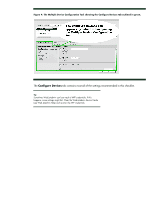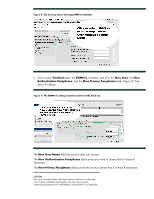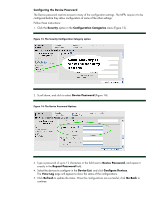HP Color LaserJet CM4730 HP LaserJet MPF Products - Configuring Security for M - Page 16
Configuring Initial Settings, Configuring SNMPv3, Security, Configuration, Categories, SNMPv3
 |
View all HP Color LaserJet CM4730 manuals
Add to My Manuals
Save this manual to your list of manuals |
Page 16 highlights
Configuring Initial Settings In order to ensure a successful and secure configuration, you should configure a few of the settings first. The following instructions explain how to configure these settings: Configuring SNMPv3 SNMPv3 provides encryption for communication between Web Jetadmin and the MFPs. It helps to ensure that only authorized and authenticated administrators have access to the configuration settings. It also helps to ensure that no one can gather sensitive information, such as passwords, usernames, and other codes, over network lines. Note: It is best to configure SNMPv3 by itself to ensure that the settings are saved properly. Follow these steps: 4. Click Security in the Configuration Categories menu (Figure 5). The Security menu will appear. Figure 5: The Security category. 5. Scroll down to the SNMPv3 option, and select the SNMPv3 checkbox (Figure 6). 16