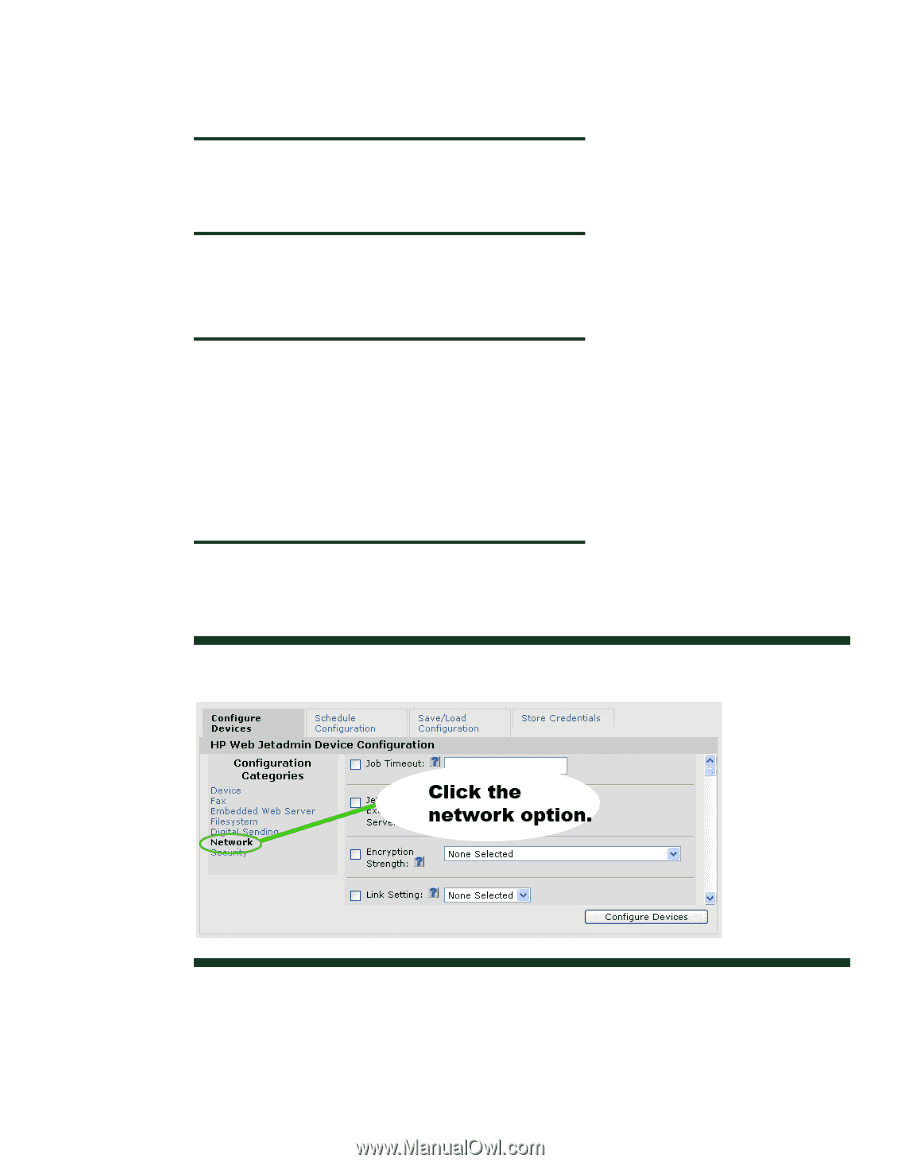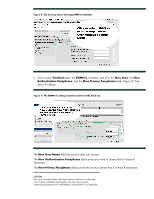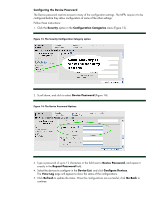HP Color LaserJet CM4730 HP LaserJet MPF Products - Configuring Security for M - Page 22
Configuring the Access Control List (ACL), Follow these instructions
 |
View all HP Color LaserJet CM4730 manuals
Add to My Manuals
Save this manual to your list of manuals |
Page 22 highlights
Configuring the Access Control List (ACL) The ACL limits network access to allow only to the IP addresses or subnets that you specify. This includes printing and all other access. Tip: You can ensure that no one but you has access to the MFPs while you are configuring this checklist: List only the computer you are using until you are finished with the checklist. The MFPs will accept IP addresses without masks to limit access to single computers. If you wish to provide access to all computers in a subnet, include the subnet mask along with an IP address that is within the subnet. Note: The following MFP models also have a Jetdirect Firewall feature along with the Access Control List: HP LaserJet M3035 MFP HP LaserJet M4345 MFP HP LaserJet M5025 MFP HP LaserJet M5035 MFP HP CM 8050 Color MFP HP CM 8060 Color MFP HP Web Jetadmin does not provide options to configure the Jetdirect Firewall settings. Look for them in each MFP EWS. Follow these instructions: 1. Click to select Network (Figure 15) in the Configuration Categories menu. Figure 15: The Configuration Categories Menu Network option. 2. Scroll down, and click to select Access Control List (Figure 16). 22