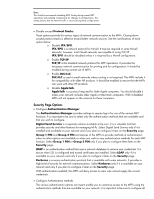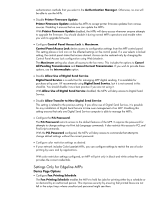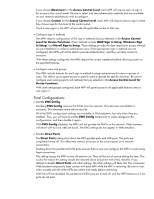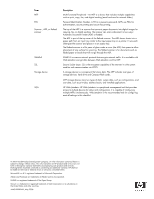HP Color LaserJet CM4730 HP LaserJet MPF Products - Configuring Security for M - Page 82
Digital Sending Options, Security Options, Access Control Level for Device Functions
 |
View all HP Color LaserJet CM4730 manuals
Add to My Manuals
Save this manual to your list of manuals |
Page 82 highlights
NOTE: Stored faxes are not affected by the Job Hold Timeout. Fax standards require that all incoming faxes are eventually printed or otherwise viewed. With the Fax Printing Schedule configured, incoming fax jobs will not print until an authorized person chooses to print them or until they are scheduled to print. Digital Sending Page Options • Configure LDAP Server Settings. This setting enables the MFPs to provide the LDAP address books to users. If you plan to use this feature, you should configure the SSL settings. The SSL settings enable the LDAP server and the MFPs to transfer the LDAP data encrypted. Otherwise, LDAP data are transferred in clear text. Note: Other settings, such as Upload SSL Certificates, may be required to configure SSL for LDAP access. Be sure to configure all LDAP-related security settings to ensure success. Look for these settings later in the Digital Sending page, in the Network page, and in the Security page. • Configure Server Connection Settings. The Server Connection Settings are related to the LDAP Server Settings described above. These settings allow you to choose the credentials with which the MFPs access the LDAP server. Windows Negotiated is the preferred option if Kerberos is available on your network. Otherwise, you should choose either Use MFP user credentials or Default Credentials. If you choose MFP user credentials, the MFP will prompt the user for valid LDAP user credentials (usually the user's net login credentials). If you choose Default Credentials, the MFPs will automatically use the credentials that you enter in the Default Credentials fields. • Configure Default Message Settings. The Default Message Settings provide standard messages and from address for MFP email jobs. These settings are meant as a convenience to relieve users from having to type messages for each email job. They also provide security measures to prevent users from sending inappropriate messages using false from addresses. With these settings configured, the MFPs prevent users from changing the information that is sent with email jobs. All email jobs will have the same from address and the same message. Security Page Options • Configure Default Sign in Method. The Default Sign in Method provides authentication whenever a feature is configured to use the default authentication method. This includes new solutions installed on the MFPs. Be sure to choose a method that is available on your network and that you plan to configure. • Configure Access Control Level for Device Functions. The Access Control Level for Device Functions feature is similar to the Authentication Manager for LaserJet and Color LaserJet MFPs. This feature allows you to choose the authentication method used for access to each feature of the MFPs. It also provides options for creating roles for users to enable you to restrict access further. 82