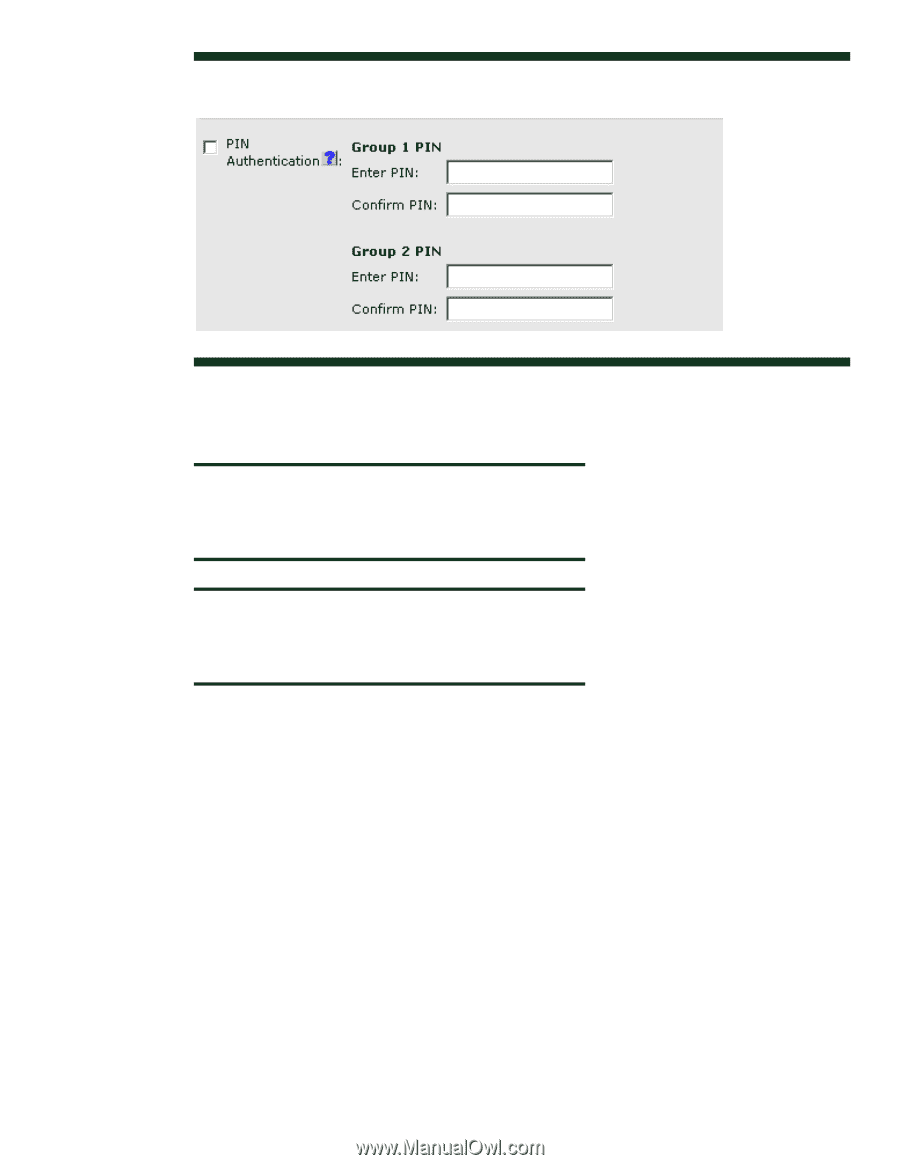HP Color LaserJet CM4730 HP LaserJet MPF Products - Configuring Security for M - Page 51
Printer, Firmware, Update, Disabled, and click - mfp firmware update
 |
View all HP Color LaserJet CM4730 manuals
Add to My Manuals
Save this manual to your list of manuals |
Page 51 highlights
Figure 50: The PIN Authentication options. You can use PIN Authentication with other authentication features to further restrict use of the MFPs. For instance, you can require all users to login at walk up using the LDAP system and then require Group 1 PIN for access to the copy function and Group 2 PIN for access to the fax function. Note: Configure NTLM if your network includes NTLM service. This option enables the MFP to authenticate to NTLM for the purposes of digital sending to network folders. It is not for restricting access to MFP functions. Note: The Bootloader Password option appears next on the Security Page. You should have already configured this at the beginning of this chapter. See the Initial Settings section. 11. Click to select Printer Firmware Update (Figure 51), and click Disabled to disable it. 51