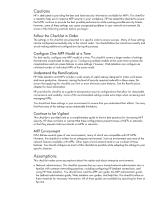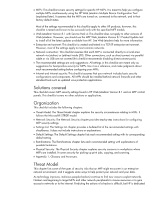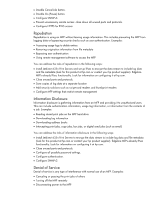HP Color LaserJet CM4730 HP LaserJet MPF Products - Configuring Security for M - Page 6
Cautions, Follow the Checklist in Order, Con One MFP Model at a Time
 |
View all HP Color LaserJet CM4730 manuals
Add to My Manuals
Save this manual to your list of manuals |
Page 6 highlights
Cautions HP is dedicated to providing the best and latest security information available for MFPs. This checklist is meant to help you to improve MFP security in your workplace. HP has tested this checklist to ensure that MFPs continue to provide the best possible performance while averting possible security threats; however, some of these settings can cause unexpected problems in your network environment. Be aware of the following cautions before you begin: Follow the Checklist in Order The settings in this checklist are presented in a specific order to ensure success. Many of these settings can be configured successfully only in the correct order. You should follow the instructions exactly and avoid making additional configurations during this process. Configure One MFP Model at a Time For best results, configure one MFP model at a time. This checklist covers a large number of settings that become complicated as they go on. Configuring multiple models at the same time increases the complications and can cause failures in some settings. However, Web Jetadmin can configure an unlimited number of individual MFPs of the same model. Understand the Ramifications HP Web Jetadmin and MFPs include a wide variety of useful settings designed to make work easier and more productive. However, raising the level of security requires trade-offs in these areas. Be aware that applying this checklist can limit or even eliminate some features. See the Ramifications chapter for more information. HP provides this checklist as a guide to best-practice security configurations that allow for reasonable convenience and usability. Some of the recommended settings create extra steps when accessing and managing MFPs. You should test these settings in your environment to ensure that you understand their effects. You may find that some of the settings cause undesirable limitations. Continue to be Vigilant This checklist is provided only as a complimentary guide to known best practices for increasing MFP security. HP does not claim or warrant that these configurations prevent misuse of MFPs or networks or that they prevent malicious attacks on MFPs or networks. MFP Environment NIST defines several types of user environments, many of which are compatible with HP MFPs. However, this checklist is written for an enterprise environment. Such an environment uses most of the network features available with MFPs. Other types of environments tend to use a subset of these features. You should configure as much of this checklist as possible while adapting the settings to your specific situation. Assumptions This checklist makes some assumptions about the reader and about enterprise environments: • Network administrators: This checklist assumes that you are a trained network administrator who is familiar with common networking practices, including configuring HP Jetdirect connections, and using HP Web Jetadmin. You should have read the MFP user guide, the MFP administrator guide, the Jetdirect administrator guide, Web Jetadmin user guides, and help files. This checklist relies on these materials for necessary information. All of these guides are available by searching for them at hp.com. 6