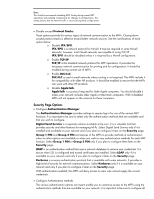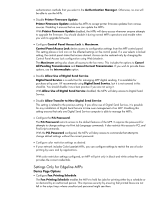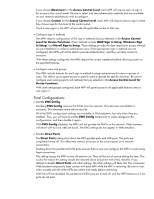HP Color LaserJet CM4730 HP LaserJet MPF Products - Configuring Security for M - Page 78
Encryption, Strength, Medium, Enable, Features, Config, Telnet, Printing, FTP Printing
 |
View all HP Color LaserJet CM4730 manuals
Add to My Manuals
Save this manual to your list of manuals |
Page 78 highlights
This setting is sometimes required for network SSL connections. However, even if it is not required, it improves security by providing better trust between the LDAP server and the MFP. You should configure this setting if possible. If an SSL certificate is not uploaded, the MFPs use a self-signed certificate that might be rejected in some network configurations. If SSL is not used, usernames and even passwords will be passed over network lines in clear text. • Configure Encryption Strength to Medium or High. The Encryption Strength setting covers HTTP communication between a PC and the EWS. When HTTPS is configured (as recommended in this checklist), communication is encrypted according to this Encryption Strength setting. Configure this setting to the highest level supported by the browser you use to access MFP EWSs. With Encryption Strength configured, the EWSs are accessible only from web browsers that support that level of HTTPS communications. Note: This checklist recommends disabling EWS Config during normal use of MFPs. This removes all access to the EWSs; however, you should configure this setting for times when you temporarily enable EWS Config to make changes. • Configure Enable Features options (do not disable EWS Config at this point). These options enable or disable various supported features for the MFP. These features are designed for access and convenience on the network, but they should be disabled when not in use. The following list explains the ramifications of each feature: o Disable Telnet Config. Telnet Config is an access point used by some older (legacy) printer management tools. Jetdirect also supports some Telnet commands. Telnet Config transmits data in clear text, and it should not be used. With it disabled, MFPs will deny access to Telnet sessions. Note that Web Jetadmin is the only solution recommended for managing HP MFPs, and it does not use Telnet Config. o Disable SLP Config. SLP Config accommodates discovery features of Novell (depending on how Novell is configured). Disabling it disables these features. With SLP Config disabled, Novell will not recognize the MFPs on the network. You should enable SLP Config only if your network uses these features of Novell. o Disable FTP Printing. FTP Printing provides some methods of upgrading MFP firmware, and it allows for uploading files onto MFP hard drives. You should disable it and use only Web Jetadmin to upgrade firmware. With FTP Printing disabled, the MFPs will deny access to all FTP sessions. o Disable LPD Printing. LPD Printing is a protocol for printing in UNIX, HPUX, or Linux environments. You should disable it unless your network includes UNIX workstations that might print using the MFPs. With LPD Printing disabled, MFPs will deny access to UNIX machines. o Enable 9100 Printing. 9100 Printing is the standard printing protocol used by MFP print drivers. It should 78