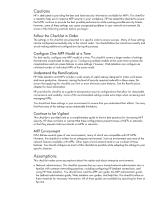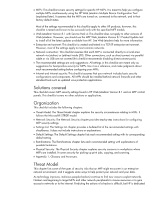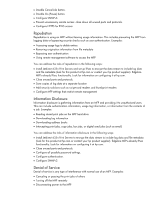HP Color LaserJet CM4730 HP LaserJet MPF Products - Configuring Security for M - Page 7
Solutions covered, Organization, Threat Model, Web Jetadmin. However
 |
View all HP Color LaserJet CM4730 manuals
Add to My Manuals
Save this manual to your list of manuals |
Page 7 highlights
• MFPs: This checklist covers security settings for specific HP MFPs. It is meant to help you configure multiple MFPs simultaneously using the HP Web Jetadmin Multiple Device Configuration Tool (explained later). It assumes that the MFPs are turned on, connected to the network, and in their factory default states. Most of the settings recommended in this checklist apply to other HP products; however, this checklist is tested and known to be successful only with the specified MFP models. • Web Jetadmin Version 8.1 with Service Pack 4: This checklist does not apply to other versions of Web Jetadmin. However, you should use the MFP Web Jetadmin Version 8.1 Product Update tool to install all of the latest updates available from HP. See Web Jetadmin help for more information. • Enterprise environment: This checklist is created and tested in a TCP/IP enterprise environment. However, most of the settings apply to most common networks. • Network connection: This checklist assumes that each MFP is connected directly to a local area network via Jetdirect or Jetdirect Inside (JDI). Other connections, such as direct-connect via parallel cable or via USB are not covered (this checklist recommends disabling direct-connect ports). • The recommended settings are only suggestions: All settings in this checklist are meant only as suggestions for best-practice security for MFPs. Use it as a reference, and make judgments about each recommended setting before configuring your MFPs. • Internet and intranet security: This checklist assumes that your network includes basic security configurations and components. All MFPs should be installed behind network firewalls and other standard tools such as updated virus protection applications. Solutions covered This checklist covers MFP security settings found in HP Web Jetadmin Version 8.1 and on MFP control panels. This checklist covers no other solutions or applications. Organization This checklist includes the following chapters: • Threat Model: The Threat Model chapter explains the security circumstances relating to MFPs. It follows the Microsoft® STRIDE model. • Network Security: The Network Security chapter provides step-by-step instructions for configuring MFP security settings. • Settings List: The Settings List chapter provides a bulleted list of the recommended settings with checkboxes. It does not include instructions or explanations. • Default Settings: The Default Settings chapter lists each recommended setting with its corresponding default setting. • Ramifications: The Ramifications chapter lists each recommended setting with explanations of possible limitations. • Physical Security: The Physical Security chapter explains security concerns in workplaces where MFPs are installed. It covers security for picking up print jobs, copying, and scanning. • Appendix 1, Glossary and Acronyms. Threat Model This chapter lists some of the types of security risks that an MFP might encounter in an enterprise network environment, and it suggests some ways to help protect your network and your data. As technology improves, malicious people (hackers) continue to find new ways to exploit networks. Hackers are beginning to target MFPs and other network peripherals to misuse resources or to gain access to networks or to the internet. Predicting the actions of a hacker is difficult, but HP is dedicated 7