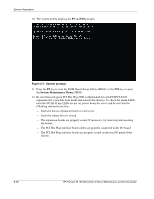HP DL760 ProLiant DL760 Generation 2 Server Maintenance and Service Guide - Page 28
Powering Down the Server, System power LED and Power On/Standby switch
 |
UPC - 613326397428
View all HP DL760 manuals
Add to My Manuals
Save this manual to your list of manuals |
Page 28 highlights
Service Preparation Powering Down the Server The system power in the ProLiant DL760 G2 server does not shut off completely with the front panel Power On/Standby switch. The two switch modes are on and standby, rather than on and off. The Standby position removes power from most of the electronics and the drives, but portions of the power supply, the IMD, the system interlock circuitry, and some internal circuitry remain active. To completely remove all power from the system, you must disconnect all power cords from the server. WARNING: To reduce the risk of electric shock or damage to the equipment, disconnect power from the server by unplugging all power cords from either the electrical outlet or the server. To power off the server: 1. Back up the server data. 2. Shut down the operating system as directed by the operating system instructions. If the server is in a rack, press the UID button. 3. Press the Power On/Standby switch (2) to standby. This action places the server in standby, thereby disabling the main power supply output and providing auxiliary power (+ 5V) to the server. Standby does not disable main output power. 4. Be sure that the system power LED (1) on the front panel, near the Power On/Standby switch, becomes dark and fan noise abates. 5. Disconnect all power cords from the server to disable power to the server. Figure 2-4: System power LED and Power On/Standby switch For some removal and replacement procedures, you must remove the server from the rack and place it on a sturdy table or workbench. Refer to the HP ProLiant DL760 Generation 2 Server User Guide for further instructions. HP ProLiant DL760 Generation 2 Server Maintenance and Service Guide 2-9 HP CONFIDENTIAL Codename: Jed Part Number: 201262-003 Last Saved On: 2/10/04 4:04 PM