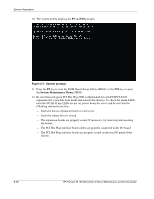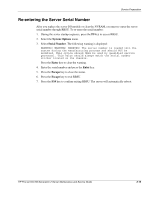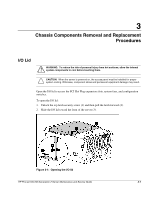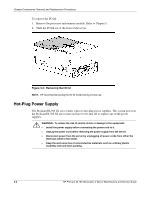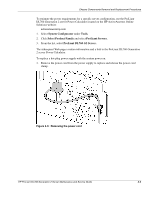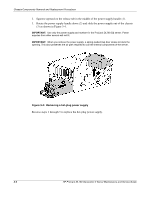HP DL760 ProLiant DL760 Generation 2 Server Maintenance and Service Guide - Page 37
System Configurator, Tools., Select Product Family, ProLiant Servers., ProLiant DL760 G2 Server. - proliant g2 specifications
 |
UPC - 613326397428
View all HP DL760 manuals
Add to My Manuals
Save this manual to your list of manuals |
Page 37 highlights
Chassis Components Removal and Replacement Procedures To estimate the power requirements for a specific server configuration, use the ProLiant DL760 Generation 2 server Power Calculator located on the HP ActiveAnswers Online Solutions website: activeanswers.hp.com 1. Select System Configurator under Tools. 2. Click Select Product Family and select ProLiant Servers. 3. From the list, select ProLiant DL760 G2 Server. The subsequent Web pages contain information and a link to the ProLiant DL760 Generation 2 server Power Calculator. To replace a hot-plug power supply with the system power on: 1. Remove the power cord from the power supply to replace and release the power cord clamp. Figure 3-3: Removing the power cord HP ProLiant DL760 Generation 2 Server Maintenance and Service Guide 3-3 HP CONFIDENTIAL Codename: Jed Part Number: 201262-003 Last Saved On: 2/10/04 4:05 PM