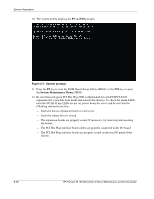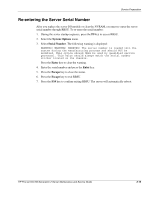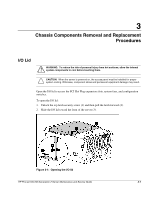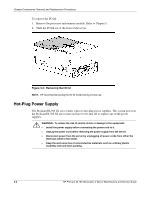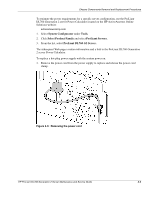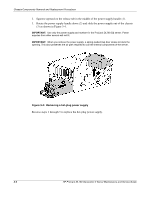HP DL760 ProLiant DL760 Generation 2 Server Maintenance and Service Guide - Page 38
Removing a hot-plug power supply
 |
UPC - 613326397428
View all HP DL760 manuals
Add to My Manuals
Save this manual to your list of manuals |
Page 38 highlights
Chassis Components Removal and Replacement Procedures 2. Squeeze upward on the release tab in the middle of the power supply handle (1). 3. Rotate the power supply handle down (2) and slide the power supply out of the chassis (3) as shown in Figure 3-4. IMPORTANT: Use only the power supply part number for the ProLiant DL760 G2 server. Power supplies from other servers will not fit. IMPORTANT: When you remove the power supply, a spring-loaded trap door closes to block the opening. This door preserves the air path required to cool the internal components of the server. Figure 3-4: Removing a hot-plug power supply Reverse steps 1 through 3 to replace the hot-plug power supply. 3-4 HP ProLiant DL760 Generation 2 Server Maintenance and Service Guide HP CONFIDENTIAL Codename: Jed Part Number: 201262-003 Last Saved On: 2/10/04 4:05 PM