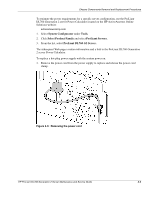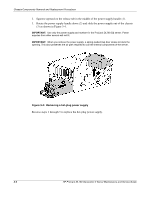HP DL760 ProLiant DL760 Generation 2 Server Maintenance and Service Guide - Page 42
Rotating the cable management arm to the left
 |
UPC - 613326397428
View all HP DL760 manuals
Add to My Manuals
Save this manual to your list of manuals |
Page 42 highlights
Chassis Components Removal and Replacement Procedures 5. Swing the cable management arm to the left and out of the way. Figure 3-8: Rotating the cable management arm to the left NOTE: When the cable bundle on the back of the server exceeds 2 inches in diameter, HP has designed a high-capacity cable management arm. This option is designed for complex rack installations including a large number of cables. If the system requires a high-capacity cable management arm, refer to the HP High-Capacity Cable Management Arm option kit, part number 124711-B21. 3-8 HP ProLiant DL760 Generation 2 Server Maintenance and Service Guide HP CONFIDENTIAL Codename: Jed Part Number: 201262-003 Last Saved On: 2/10/04 4:05 PM

Chassis Components Removal and Replacement Procedures
3-8
HP ProLiant DL760 Generation 2 Server Maintenance and Service Guide
HP CONFIDENTIAL
Codename: Jed Part Number: 201262-003 Last Saved On: 2/10/04 4:05 PM
5.
Swing the cable management arm to the left and out of the way.
Figure 3-8:
Rotating the cable management arm to the left
NOTE:
When the cable bundle on the back of the server exceeds 2 inches in diameter,
HP has designed a high-capacity cable management arm. This option is designed for
complex rack installations including a large number of cables. If the system requires a
high-capacity cable management arm, refer to the HP High-Capacity Cable Management
Arm option kit, part number 124711-B21.