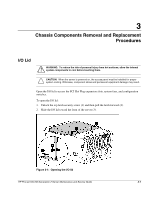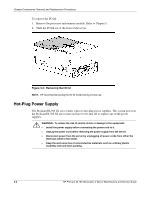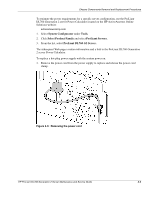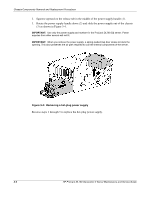HP DL760 ProLiant DL760 Generation 2 Server Maintenance and Service Guide - Page 40
slot on the assembly. This holds the midplane assembly in place.
 |
UPC - 613326397428
View all HP DL760 manuals
Add to My Manuals
Save this manual to your list of manuals |
Page 40 highlights
Chassis Components Removal and Replacement Procedures To install the system midplane assembly: 1. Angle the bottom edge of the midplane assembly into the chassis (1), making sure that the edge is seated under the chassis midplane retainers. 2. Tilt the midplane assembly vertical (2) unsuring that the tab on the chassis engages the slot on the assembly. This holds the midplane assembly in place. 3. Secure the midplane assembly with the two thumbscrews (3). Figure 3-6: Installing the system midplane assembly 3-6 HP ProLiant DL760 Generation 2 Server Maintenance and Service Guide HP CONFIDENTIAL Codename: Jed Part Number: 201262-003 Last Saved On: 2/10/04 4:05 PM

Chassis Components Removal and Replacement Procedures
To install the system midplane assembly:
1.
Angle the bottom edge of the midplane assembly into the chassis (1), making sure that
the edge is seated under the chassis midplane retainers.
2.
Tilt the midplane assembly vertical (2) unsuring that the tab on the chassis engages the
slot on the assembly. This holds the midplane assembly in place.
3.
Secure the midplane assembly with the two thumbscrews (3).
Figure 3-6:
Installing the system midplane assembly
3-6
HP ProLiant DL760 Generation 2 Server Maintenance and Service Guide
HP CONFIDENTIAL
Codename: Jed Part Number: 201262-003 Last Saved On: 2/10/04 4:05 PM