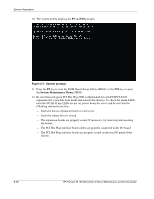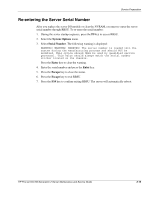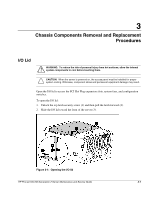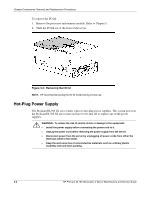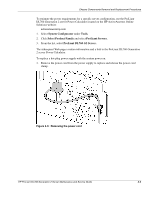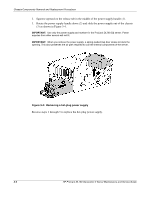HP DL760 ProLiant DL760 Generation 2 Server Maintenance and Service Guide - Page 33
System Maintenance Menu
 |
UPC - 613326397428
View all HP DL760 manuals
Add to My Manuals
Save this manual to your list of manuals |
Page 33 highlights
Service Preparation 10. The system briefly displays the F9 and F10 prompts. Figure 2-7: System prompts 11. Press the F9 key to start the ROM-Based Setup Utility (RBSU) or the F10 key to open the System Maintenance Menu (SMM). 12. Be sure that each green PCI Hot Plug LED is illuminated for each PCI/PCI-X I/O expansion slot (viewable from inside and outside the chassis). To check the inside LEDs, open the I/O lid. If any LEDs are not on, power down the server and be sure that the following statements are true: - Each slot has an expansion board or a slot cover. - Each slot release lever is closed. - The expansion boards are properly seated. If necessary, try removing and reseating the boards. - The PCI Hot Plug interface board cables are properly connected to the I/O board. - The PCI Hot Plug interface boards are properly seated on the rear I/O panel of the chassis. 2-14 HP ProLiant DL760 Generation 2 Server Maintenance and Service Guide HP CONFIDENTIAL Codename: Jed Part Number: 201262-003 Last Saved On: 2/10/04 4:04 PM