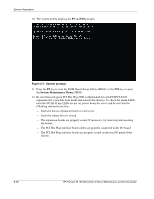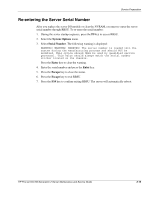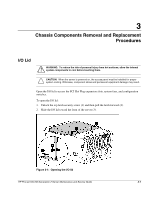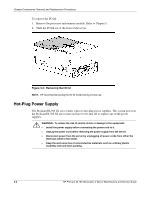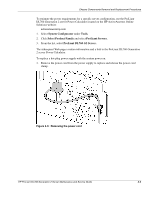HP DL760 ProLiant DL760 Generation 2 Server Maintenance and Service Guide - Page 32
This ROM-based tool, Memory Configuration Manager
 |
UPC - 613326397428
View all HP DL760 manuals
Add to My Manuals
Save this manual to your list of manuals |
Page 32 highlights
Service Preparation 7. Press the F1 key to enter the Memory Configuration Manager. This ROM-based tool (shown in Figure 2-6) is used to examine and upgrade the server memory configuration. Figure 2-6: Memory Configuration Manager 8. Check the monitor for processor initialization information. Each processor is listed as it initializes. 9. Check the monitor for controller information. The system briefly displays the F8 prompt after each controller POSTs to open the Option ROM Configuration for Arrays (ORCA). HP ProLiant DL760 Generation 2 Server Maintenance and Service Guide HP CONFIDENTIAL Codename: Jed Part Number: 201262-003 Last Saved On: 2/10/04 4:04 PM 2-13

Service Preparation
7. Press the
F1
key to enter the
Memory Configuration Manager
. This ROM-based tool
(shown in Figure 2-6) is used to examine and upgrade the server memory configuration.
Figure 2-6:
Memory Configuration Manager
8.
Check the monitor for processor initialization information. Each processor is listed as it
initializes.
9.
Check the monitor for controller information. The system briefly displays the
F8
prompt
after each controller POSTs to open the Option ROM Configuration for Arrays (ORCA).
HP ProLiant DL760 Generation 2 Server Maintenance and Service Guide
2-13
HP CONFIDENTIAL
Codename: Jed Part Number: 201262-003 Last Saved On: 2/10/04 4:04 PM