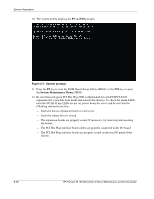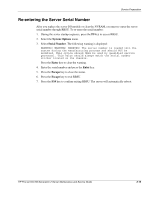HP DL760 ProLiant DL760 Generation 2 Server Maintenance and Service Guide - Page 29
Powering Up the Server, to the System Interconnect LEDs
 |
UPC - 613326397428
View all HP DL760 manuals
Add to My Manuals
Save this manual to your list of manuals |
Page 29 highlights
Service Preparation Powering Up the Server When you power up the server, it should go through the following sequence. Record any discrepancies and any error messages that occur. Be sure that the server is safely installed in an adequate environment before powering up for the first time. Be sure that power is supplied to each power supply on the back of the server. The IMD is illuminated if the machine has power. 1. Turn on the machine by pressing the Power On/Standby switch. 2. Check the system power LED: - The system power LED (1) as shown in Figure 2-4, should blink to indicate that the system is trying to power up. If the LED does not blink when the power button is pressed, then either one of the system components is improperly installed, or there is no main power applied to the system power supplies. - If the system power LED is amber or if the interconnect check lights are illuminated, check the system interconnect status indicators (located on the top of the server). For more information, refer to the "System I nterconnect LEDs" section of this chapter. - The system power LED will blink every one to two seconds between a power-down and power-up condition or immediately after applying power to the system. This action indicates that the Power/On Standby switch has been pressed and that the system will power up momentarily. 3. Check the power supplies on the back of the server. The following settings indicate that the power switch is on and the power supply is in a "power-on del ay" mode: - Top LED begins blinking (green) - Bottom LED is on (solid green) If the power supply top LED does not begin blinking (the server will not power up), refer to the "System Interconnect LEDs" section in this chapter. When the top LED illuminates solid green, listen for the fans to start. 4. Check the hard drive and CD-ROM drive LEDs on the front of the server. The hard drive and CD-ROM drive LEDs should blink. If the LEDs do not light, verify that the hard drives are fully installed in the system and the array bypass is initialized. 5. Check the memory cartridge LEDs. The memory cartridge attention and power LEDs will illuminate solid and then go out in sequence beginning with memory cartridge 1 and ending with memory cartridge 5 (left to right cartridge 1, 2, 3, 4, 5). 6. Check the DIMM status LEDs. The DIMM status LEDs for each cartridge will illuminate solid and then go out in sequence beginning with cartridge 1 and ending with cartridge 5 (left to right cartridge 1, 2, 3, 4, 5). 2-10 HP ProLiant DL760 Generation 2 Server Maintenance and Service Guide HP CONFIDENTIAL Codename: Jed Part Number: 201262-003 Last Saved On: 2/10/04 4:04 PM