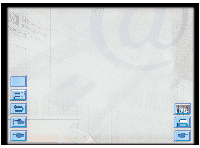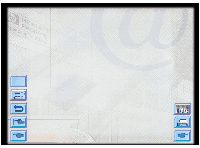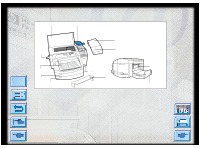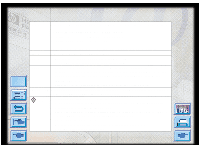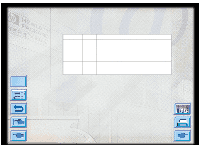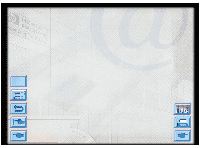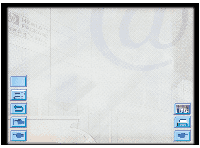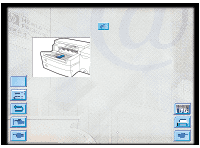HP Designjet 2000/3000cp HP DesignJet ColorPro - User's Guide - Page 14
Control Panel Lights
 |
View all HP Designjet 2000/3000cp manuals
Add to My Manuals
Save this manual to your list of manuals |
Page 14 highlights
Control Panel Lights There are two lights on the printer: Printer Basics Menu Indicator Attention Color Red Function Blinks when the printer is in an error state, OR requires attention. Ready Green For more information, see the section on "Troubleshooting" on page 37. Is lit up when the printer is printing, OR is in normal state, OR when it is online. HP DesignJet ColorPro Series: User's Guide (version 1) page 14 of 64
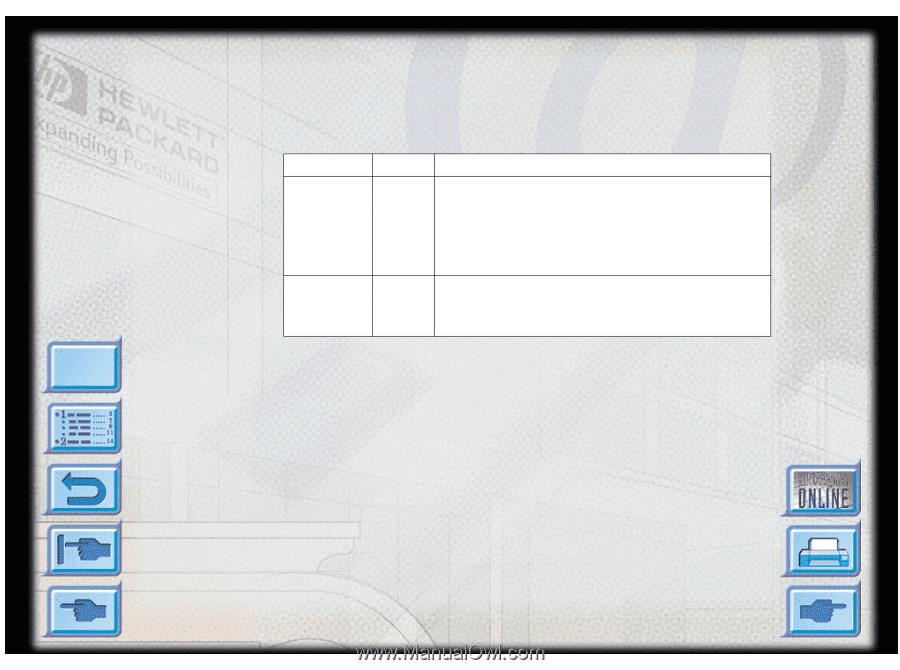
Printer Basics
HP DesignJet ColorPro Series: User’s Guide (version 1) page 14 of 64
Menu
Control Panel Lights
There are two lights on the printer:
Indicator
Color
Function
Attention
Red
Blinks when the printer is in an error state, OR
requires attention.
For
more
information,
see
the
section
on
“Troubleshooting” on page 37.
Ready
Green
Is lit up when the printer is printing, OR
is in normal state, OR
when it is online.