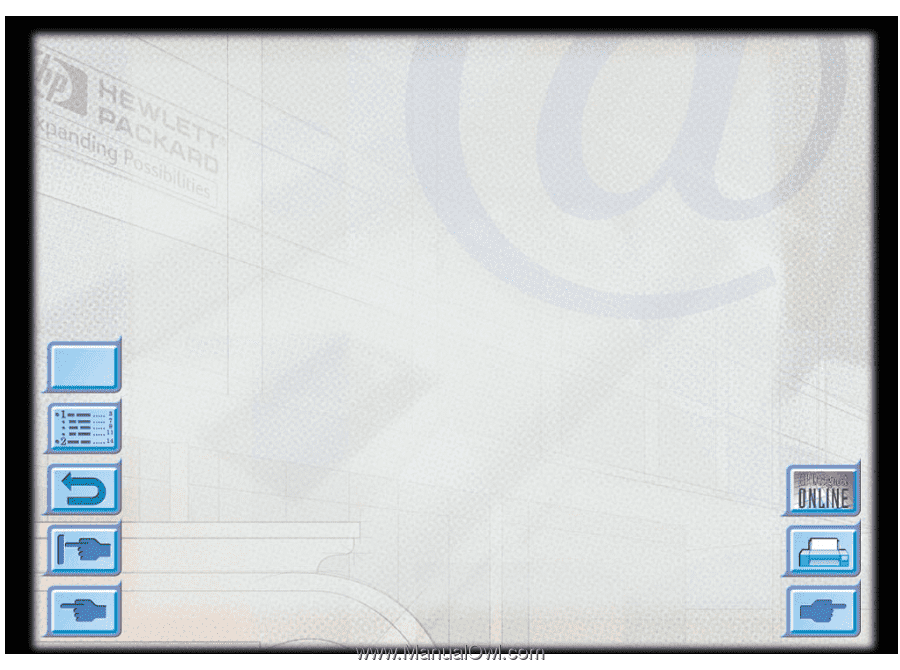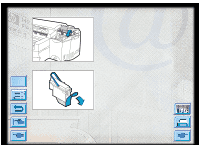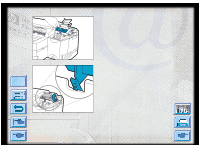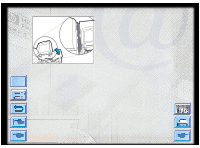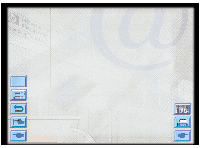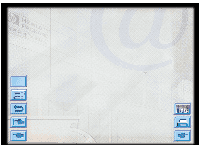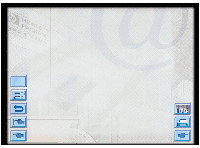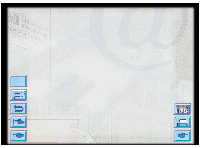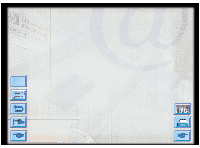HP Designjet 2000/3000cp HP DesignJet ColorPro - User's Guide - Page 34
Print Settings, Print, Print Setup, Printer Setup, Printer, Setup, Options, Properties
 |
View all HP Designjet 2000/3000cp manuals
Add to My Manuals
Save this manual to your list of manuals |
Page 34 highlights
Menu Using the HP DesignJet ColorPro Series Printer Software Changing Print Options The HP DesignJet ColorPro series Print Settings dialog box allows you to select printing options such paper type and print quality that are not provided by the software application. You can change the print settings for the current documents from your software program. This procedure will vary depending on the software program you are using. 1. Select either Print, Print Setup or Printer Setup from the File menu. 2. Click Printer, Setup, Options or Properties depending on your software application. 3. If you click Printer in step 2, you will need to click Options, then Setup. If you click Setup, you will either see the HP DesignJet ColorPro series Print Settings right away, or you will need to click Options. If you click Options, you will need to click Setup. If you click Properties, you will see the HP DesignJet ColorPro series Print Settings dialog box right away. 4. Change the settings in the HP DesignJet ColorPro series Print Settings dialog box. You can change the default settings for your printer using the same procedure as in Selecting Your Printer above, but choosing Properties from the File menu. Using the Printer on a Network The HP DesignJet ColorPro series printer has a slot where you may install one of the supported HP JetDirect MIO print servers. An MIO card is installed as standard in the HP DesignJet ColorPro GA printer. HP DesignJet ColorPro Series: User's Guide (version 1) page 34 of 64