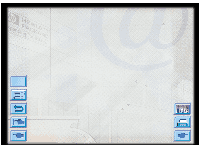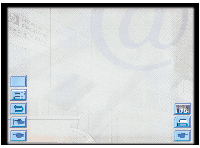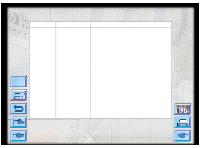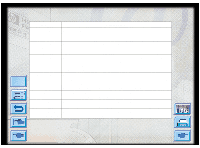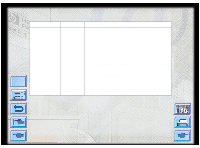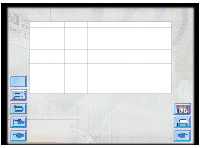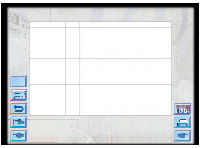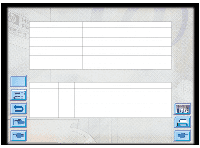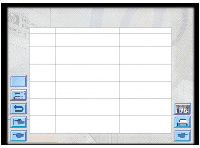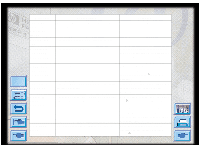HP Designjet 2000/3000cp HP DesignJet ColorPro - User's Guide - Page 54
Print Quality Menu, MIO Menu
 |
View all HP Designjet 2000/3000cp manuals
Add to My Manuals
Save this manual to your list of manuals |
Page 54 highlights
Print Quality Menu Control Panel Menus Item Values Explanation PRINT QUALITY= NORMAL NORMAL: Normal mode delivers high quality output and is ECONOFAST the recommended setting for speed and quality. Normal mode BEST is the default setting for most paper types. ECONOFAST: Draft quality printing. EconoFast mode prints faster than Normal mode and delivers comparable output. Using EconoFast will also cut down on the frequency of replacing your ink cartridges because it uses less ink. EconoFast printing is available only when you select plain paper or transparency as the paper type. Menu BEST: High quality printing. Best mode produces the highest print quality for all paper types and eliminates the banding effect that sometimes occurs in solid areas. However, Best mode prints more slowly than Normal mode for most documents. MIO Menu The MIO print server that is installed controls this menu and it varies accordingly. Please refer to the documentation that comes with the print server for more information. The MIO card is available only with the HP DesignJet ColorPro GA printer. HP DesignJet ColorPro Series: User's Guide (version 1) page 54 of 64