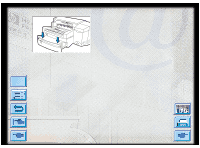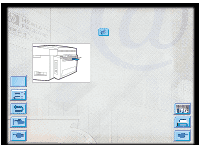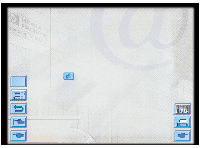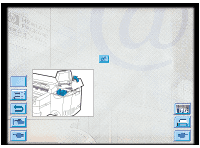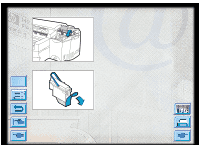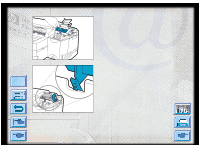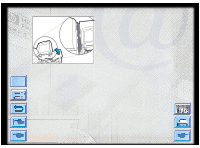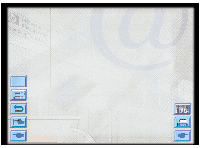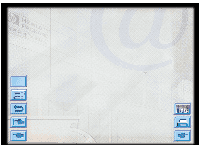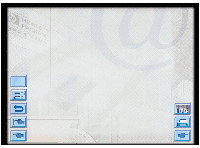HP Designjet 2000/3000cp HP DesignJet ColorPro - User's Guide - Page 30
Be sure that the hook
 |
View all HP Designjet 2000/3000cp manuals
Add to My Manuals
Save this manual to your list of manuals |
Page 30 highlights
Menu Replacing Printheads 8. Insert the new printhead into its color-coded slot. 9. Push the printhead down firmly. 10. Close the printhead latch. Be sure that the hook on the printhead latch catches the carriage lock. You may have to use some force to close the printhead latch. HP DesignJet ColorPro Series: User's Guide (version 1) page 30 of 64
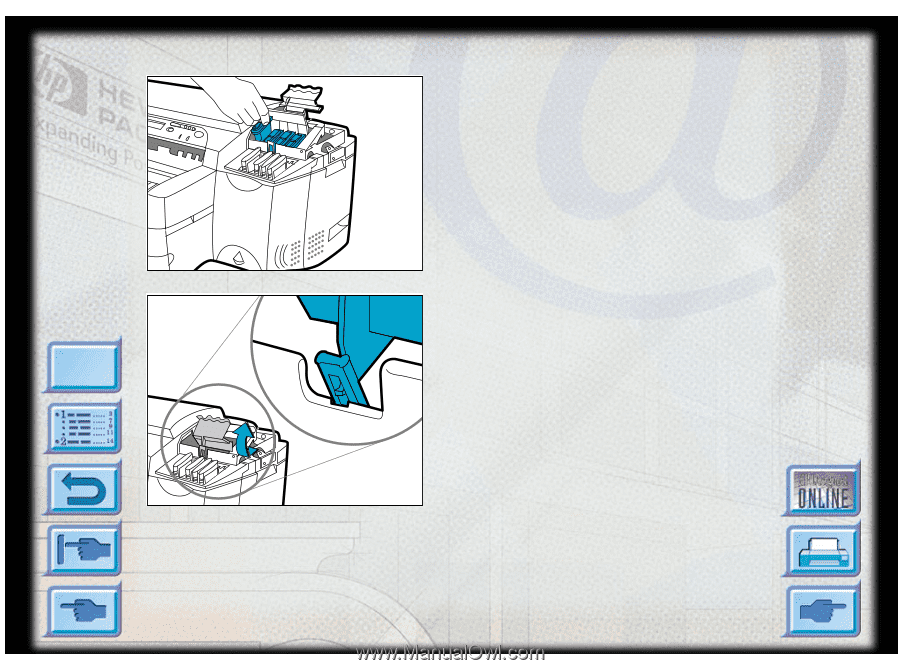
Replacing Printheads
HP DesignJet ColorPro Series: User’s Guide (version 1) page 30 of 64
Menu
8.
Insert the new printhead into its color-coded
slot.
9.
Push the printhead down firmly.
10. Close the printhead latch.
Be sure that the hook
on the printhead latch catches the carriage lock.
You may have to use some force to close the
printhead latch.