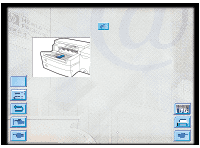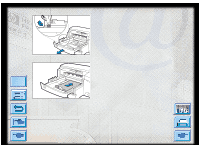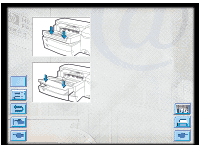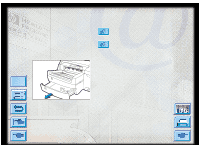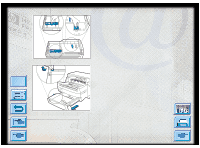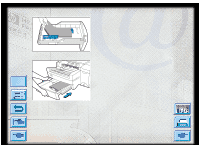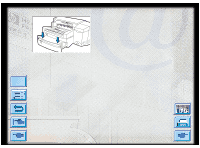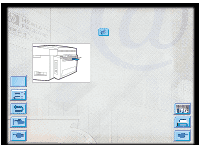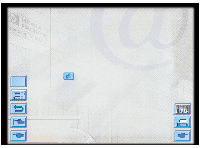HP Designjet 2000/3000cp HP DesignJet ColorPro - User's Guide - Page 22
Loading Commonly-Used Media in Tray 3
 |
View all HP Designjet 2000/3000cp manuals
Add to My Manuals
Save this manual to your list of manuals |
Page 22 highlights
Loading Commonly-Used Media in Tray 3 Loading Commonly-Used Media in Tray 3 Menu Click to see a video clip of loading Letter, A4 or Legal paper. Click to see a video clip of loading B4, A3, 11"x17" [279mm x 432mm], 13"x19" [330mm x 483mm] paper. 1. Grasp the sides of Tray 3 and pull it out of the printer. 2. If you wish to change the paper size that has been set in the tray, go to step 3. If you wish to load paper into the tray using the existing setting, go to step 5. HP DesignJet ColorPro Series: User's Guide (version 1) page 22 of 64
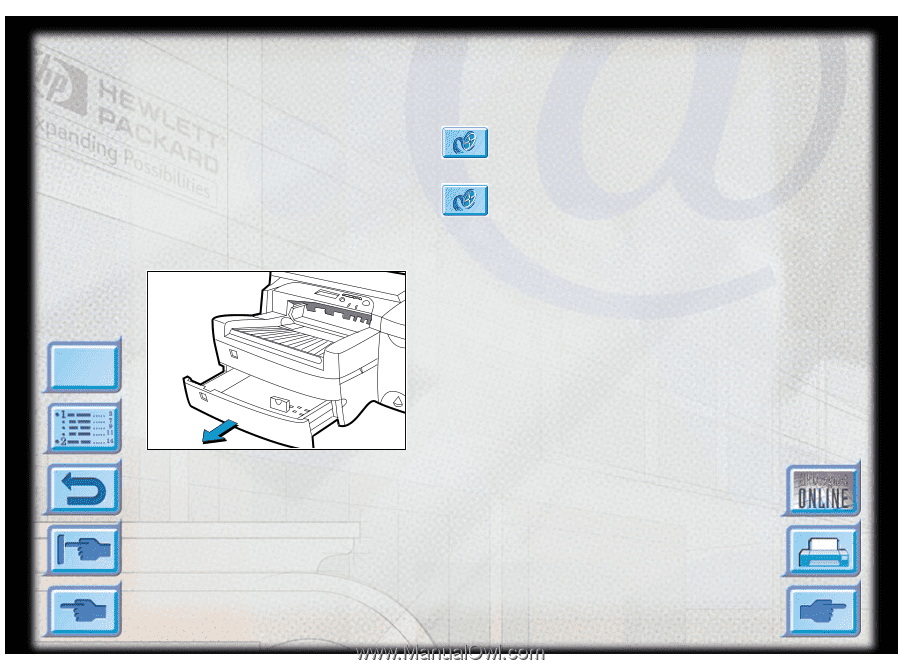
Loading Commonly-Used Media in Tray 3
HP DesignJet ColorPro Series: User’s Guide (version 1) page 22 of 64
Menu
Loading Commonly-Used Media in Tray 3
Click to see a video clip of loading Letter,
A4 or Legal paper.
Click to see a video clip of loading B4,
A3, 11"x17" [279mm x 432mm], 13"x19"
[330mm x 483mm] paper.
1.
Grasp the sides of Tray 3 and pull it out of the
printer.
2.
If you wish to change the paper size that has
been set in the tray, go to
step 3
.
If you wish to
load paper into the tray using the existing
setting, go to
step 5
.