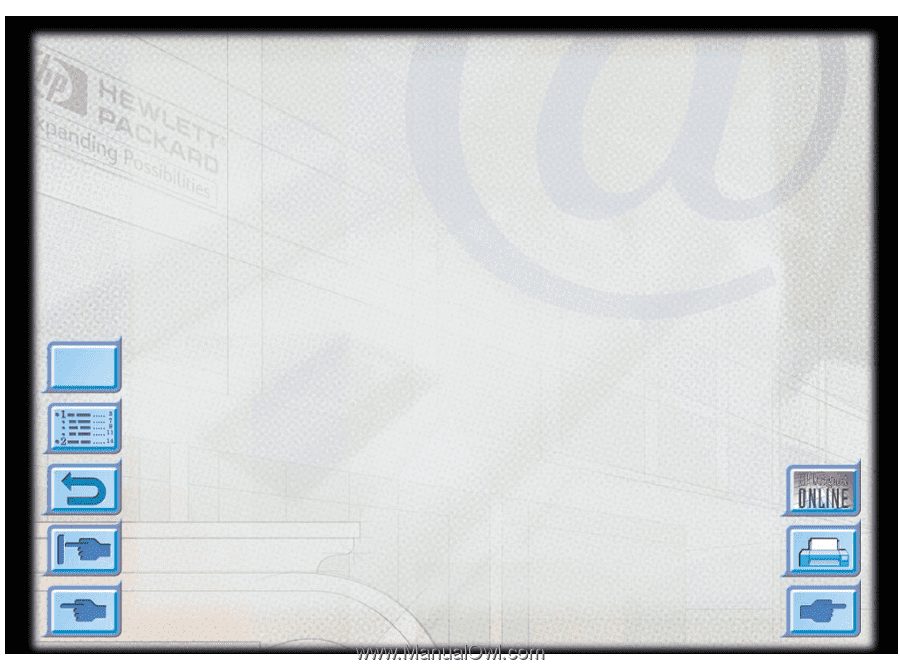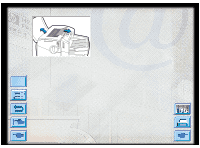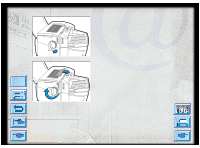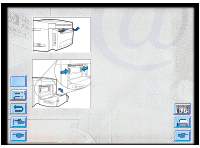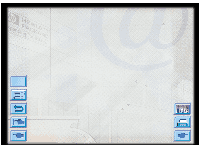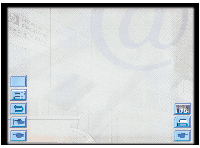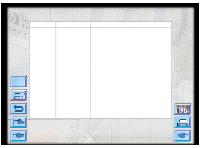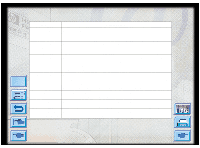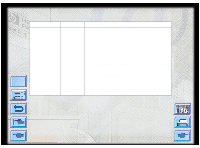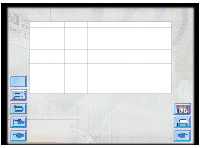HP Designjet 2000/3000cp HP DesignJet ColorPro - User's Guide - Page 50
Control Panel Menus
 |
View all HP Designjet 2000/3000cp manuals
Add to My Manuals
Save this manual to your list of manuals |
Page 50 highlights
Control Panel Menus Control Panel Menus You can perform most routine printing tasks from the computer through the printer driver. This is the most convenient way to set settings on the printer. See the Help files associated with the printer software. You can also set the printer by changing settings in the printer's Control Panel. The tables below list all the menu items and their values. Additional menu items can appear in the Control Panel, depending on which particular hardware modules are currently installed in the printer. The menus are: Menu Paper Handling Menu 51 Diagnostics Menu 52 Information Menu 53 Self Test Menu 53 Print Quality Menu 54 MIO Menu 54 (if an MIO card is installed) Printing Menu 55 IO Menu 56 Resets Menu 57 Configuration Menu 57 HP DesignJet ColorPro Series: User's Guide (version 1) page 50 of 64