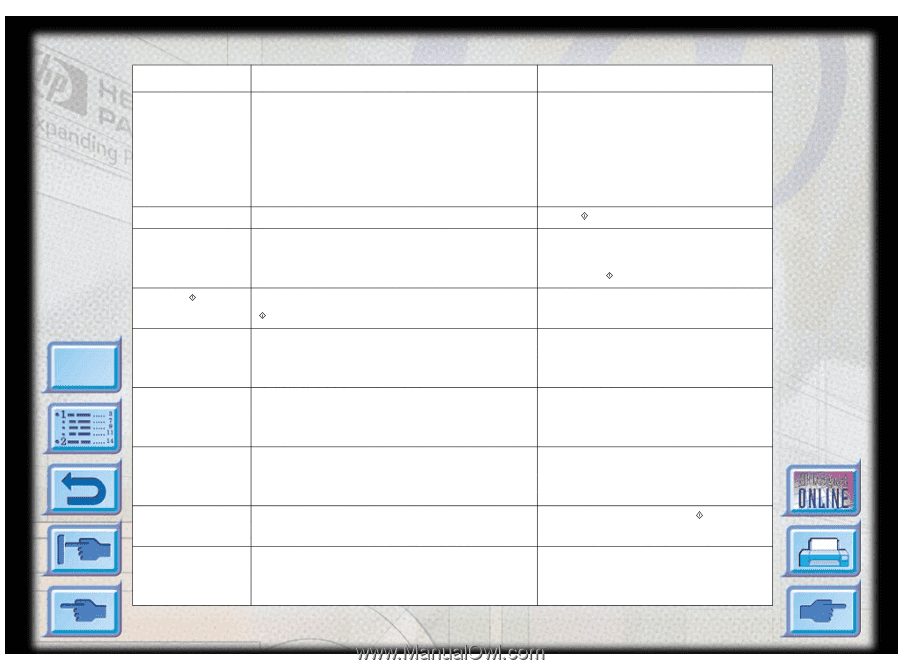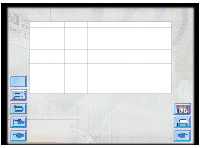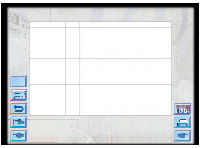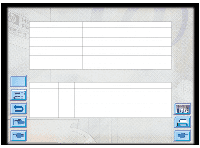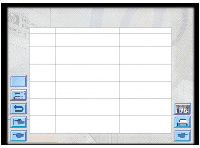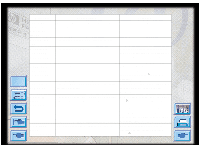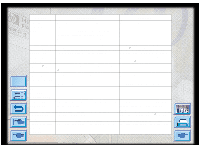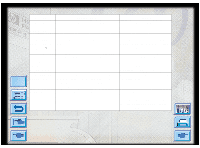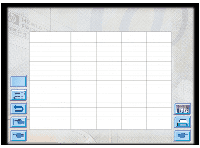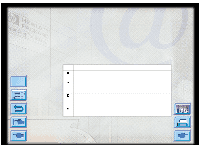HP Designjet 2000/3000cp HP DesignJet ColorPro - User's Guide - Page 60
Right Back
 |
View all HP Designjet 2000/3000cp manuals
Add to My Manuals
Save this manual to your list of manuals |
Page 60 highlights
Menu Understanding Printer Messages Message NON HP [COLOR] CART OFFLINE PAPER JAM, OPEN TOP COVER PRESS TO CONTINUE PRINT-HDS NOT ALIGNED PRNT-HD ACCESS COVER OPEN RIGHT BACK PANEL OUT TOP COVER OPEN TRAY 2 PAPER GUIDE REMOVED Explanation A non-HP color cartridge has been detected. HP does not guarantee non-HP cartridges. The use of incompatible cartridges may disrupt the intricate printing system, potentially resulting in reduced print quality and even printer damage. The printer is off-line. There is paper jammed in the printer. To continue your present task, press the blue button. The printheads have not been aligned. For best print quality, align the printheads before the next print job. The printhead access cover is open. The right side of the back panel has not been inserted properly. The top cover is open. One of the paper guides in Tray 2 has been removed. Solution Use original HP ink cartridges instead. Press to set the printer on-line. Open the top cover to remove paper. When finished, close the top cover and press to resume printing. Align the printheads. For instructions see the section on "Aligning Printheads" on page 36. Close the cover to resume printing. Open the rear access cover and ensure that the right side of the panel is properly installed. Close the cover and press to resume printing. Insert the paper guide back into Tray 2. HP DesignJet ColorPro Series: User's Guide (version 1) page 60 of 64