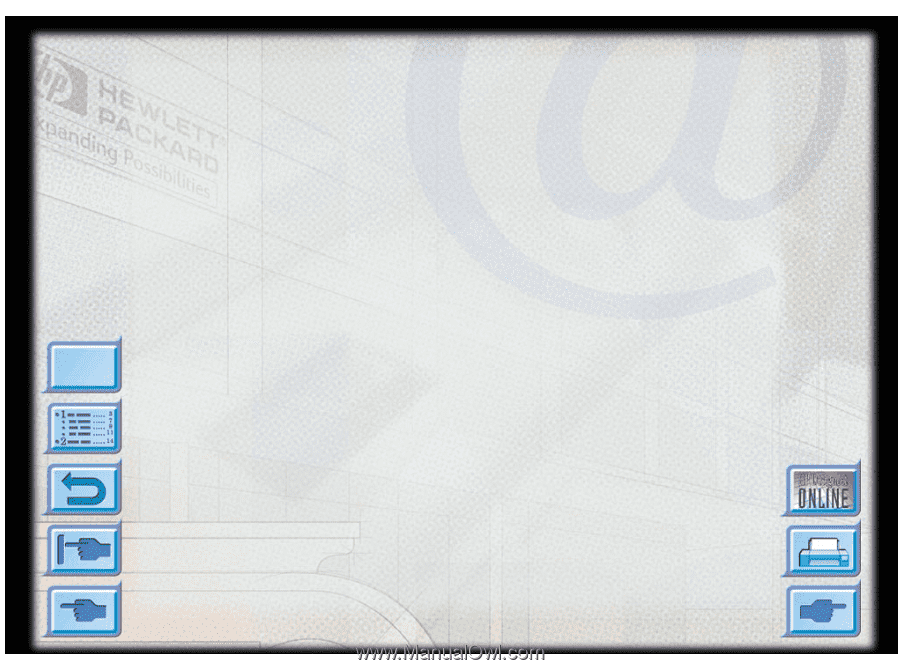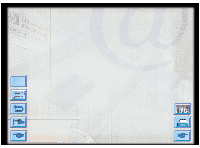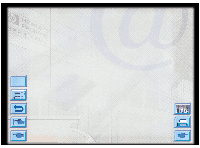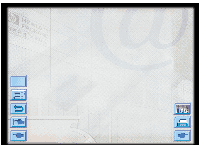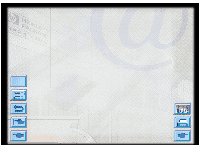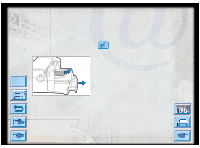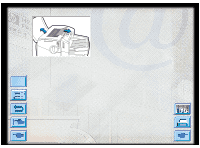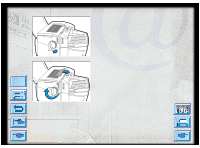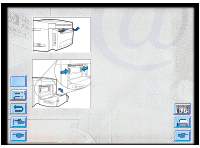HP Designjet 2000/3000cp HP DesignJet ColorPro - User's Guide - Page 43
Text or Graphics are, Cut Off continued, Garbage Printed
 |
View all HP Designjet 2000/3000cp manuals
Add to My Manuals
Save this manual to your list of manuals |
Page 43 highlights
Troubleshooting Text or Graphics are • Tray 3 pulled out during printing Cut Off (continued) If Tray 3 is pulled out of the printer when it is printing, the job will be canceled and the page will be ejected. Wait until the page has been printed and ejected from the printer before removing the tray. Garbage Printed • Check cable connection Check that the printer and any network cables are securely connected to the printer. If you are using parallel cables, ensure that it is also firmly connected to the computer. Menu • Check printer setup Make sure your HP DesignJet ColorPro series printer is selected as the current or default printer. See section on "Changing Print Settings" on page 33. • Check document file Your document may be corrupted. Try printing another file from the same software application. • Check bidirectional communication or shared printer port Disable bidirectional communication or stop sharing the printer port with another device. There may be a conflict between the printer and other devices such as zip drives or scanners that share the port. - With Windows 3.1, do not share the printer port with another device. - With Windows 95, 98 or NT 4.0, disable bidirectional printing. HP DesignJet ColorPro Series: User's Guide (version 1) page 43 of 64