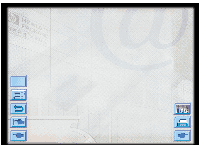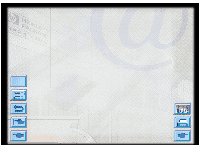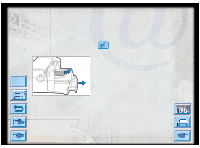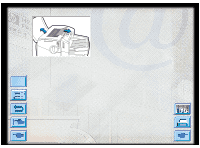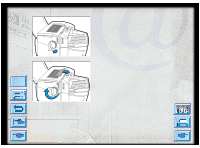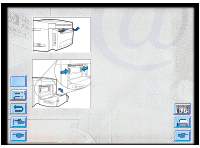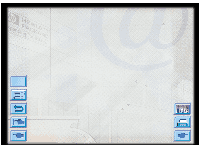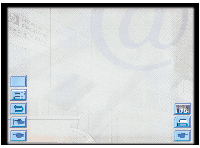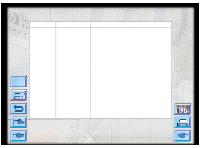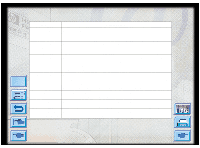HP Designjet 2000/3000cp HP DesignJet ColorPro - User's Guide - Page 47
door by lifting the two rear door latches.
 |
View all HP Designjet 2000/3000cp manuals
Add to My Manuals
Save this manual to your list of manuals |
Page 47 highlights
Menu Removing Paper Jams 4. If the display still reports a paper jam, go to the back of the printer and lower the rear access door by lifting the two rear door latches. 5. Remove the back panel by pressing the two catches inwards. HP DesignJet ColorPro Series: User's Guide (version 1) page 47 of 64

Removing Paper Jams
HP DesignJet ColorPro Series: User’s Guide (version 1) page 47 of 64
Menu
4.
If the display still reports a paper jam, go to the
back of the printer and lower the rear access
door by lifting the two rear door latches.
5.
Remove the back panel by pressing the two
catches inwards.