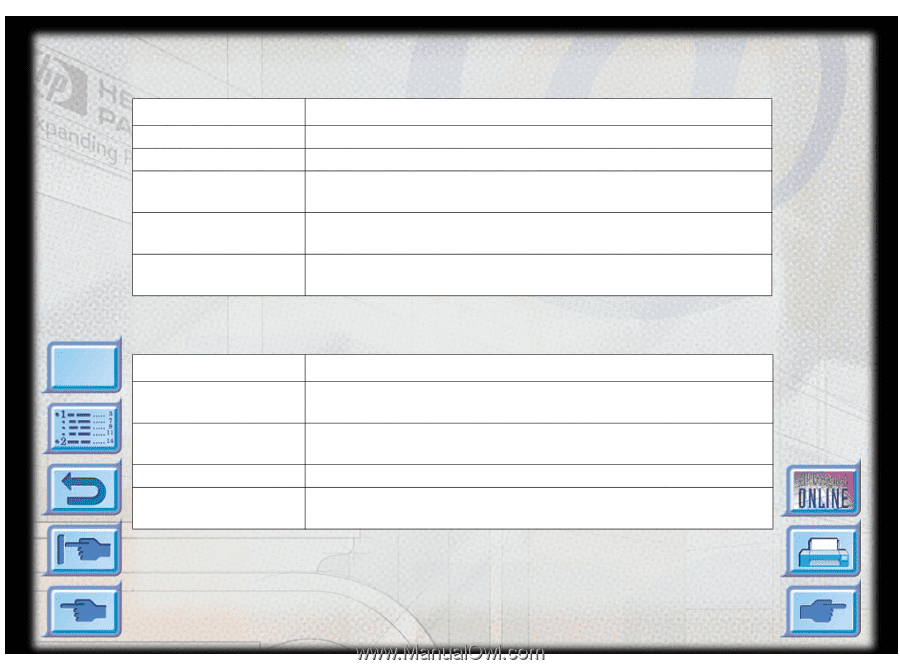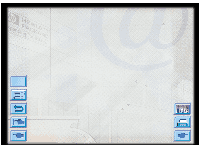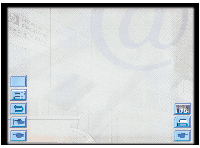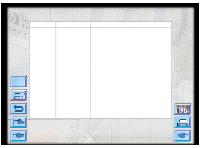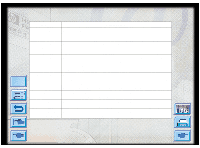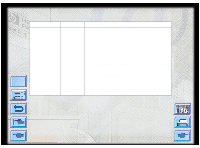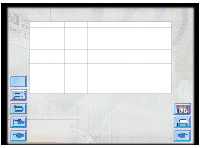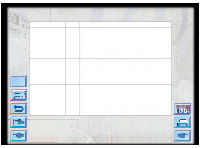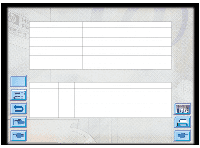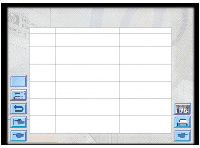HP Designjet 2000/3000cp HP DesignJet ColorPro - User's Guide - Page 53
Information Menu, Self Test Menu
 |
View all HP Designjet 2000/3000cp manuals
Add to My Manuals
Save this manual to your list of manuals |
Page 53 highlights
Information Menu Control Panel Menus Item BASE FW VER CHECK INK LEVELS CHECK TOTAL RAM SIZE MIO FW VER SERVICE ID Explanation This item displays the firmware version of printer. This item displays the amount of ink remaining in each ink cartridge. This item displays the total amount of RAM installed in the printer. This item displays the MIO print server firmware version (for the HP DesignJet ColorPro GA) if an MIO card is installed. This item displays the Service Identification Number of the printer. This number is needed when you call the HP Customer Care Center for support. Self Test Menu Menu Item PRINT DIAGNOSTIC PAGE PRINT EXT DIAGNOSTIC PAGE PRINT MENU MAP PRINT PCL5 FONT LIST Explanation The Diagnostic Page shows general printer information and current network parameters. The Extended Diagnostic Page shows printer information that is useful for troubleshooting. The Menu Map shows the layout of the control panel menu items. The PCL5 Font List shows all the PCL5 fonts currently available to the printer (for the HP DesignJet ColorPro CAD only). HP DesignJet ColorPro Series: User's Guide (version 1) page 53 of 64