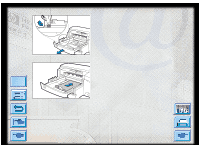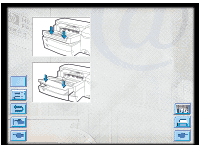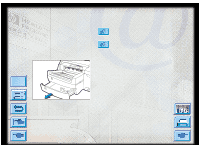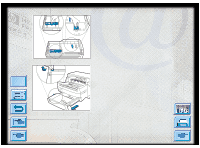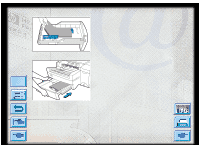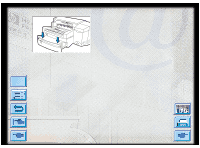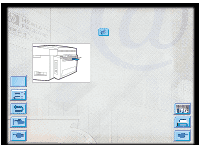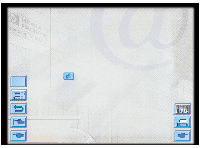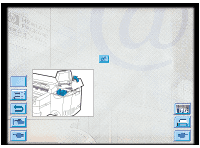HP Designjet 2000/3000cp HP DesignJet ColorPro - User's Guide - Page 23
If you are loading
 |
View all HP Designjet 2000/3000cp manuals
Add to My Manuals
Save this manual to your list of manuals |
Page 23 highlights
Menu Loading Commonly-Used Media in Tray 3 3. Snap the paper length and width guides into the slots. Paper size markings are indicated beside 3 their respective slots. 3 3 A3 4. If you are loading paper sizes such as B4, A3, 11"x17" [279mm x 432mm], 13"x19" [330mm x 483mm], unlock the tray lock, extend the tray and re-lock the tray lock. If you are loading paper sizes such as Letter, A4 and Legal, check that the tray is not extended. If it is, unlock the tray lock, push in the tray and re-lock the tray lock. HP DesignJet ColorPro Series: User's Guide (version 1) page 23 of 64
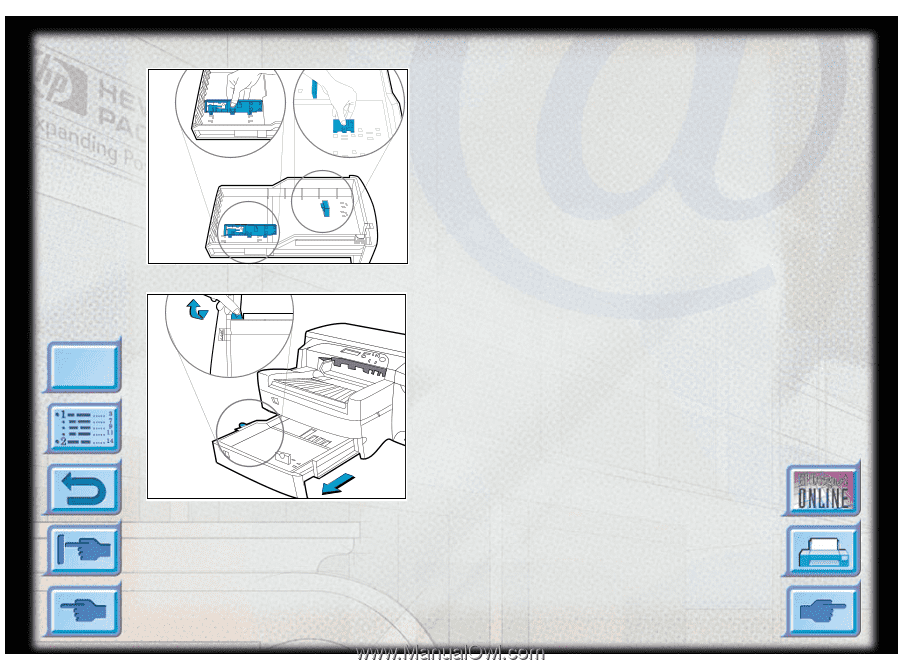
Loading Commonly-Used Media in Tray 3
HP DesignJet ColorPro Series: User’s Guide (version 1) page 23 of 64
Menu
3.
Snap the paper length and width guides into the
slots.
Paper size markings are indicated beside
their respective slots.
4.
If you are loading paper sizes such as B4, A3,
11"x17" [279mm x 432mm], 13"x19" [330mm
x 483mm], unlock the tray lock, extend the tray
and re-lock the tray lock.
If you are loading
paper sizes such as Letter, A4 and Legal, check
that the tray is not extended.
If it is, unlock the
tray lock, push in the tray and re-lock the tray
lock.
3
A3
3
3