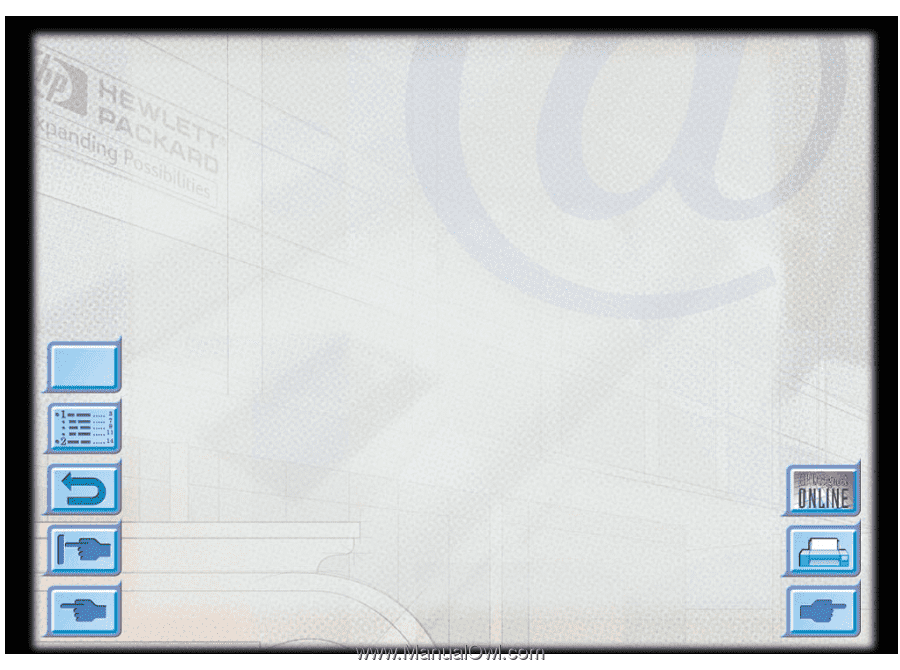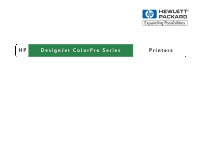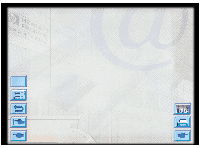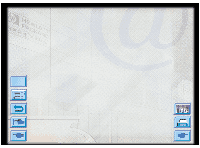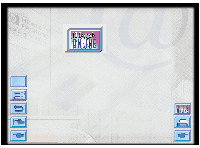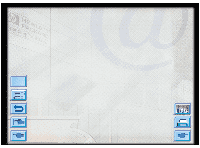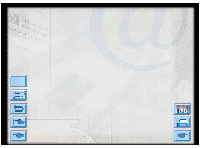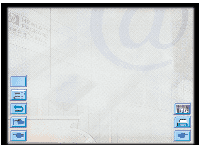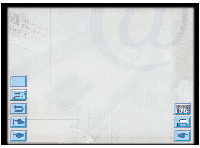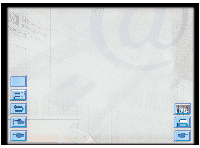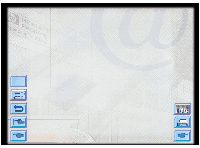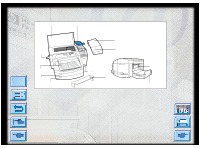HP Designjet 2000/3000cp HP DesignJet ColorPro - User's Guide - Page 6
Information Menu see
 |
View all HP Designjet 2000/3000cp manuals
Add to My Manuals
Save this manual to your list of manuals |
Page 6 highlights
Menu About HP Customer Care 3. If you do call one of the Hewlett-Packard offices, please have the following information available to help us answer your questions more quickly: - The printer you are using (the product number and the serial number, found on the label at the back of the printer). - The computer you are using. - Any special equipment or software you are using (for example, spoolers, networks, switch-boxes, modems, or special software drivers). - The cable you are using (by part number) and where you purchased it. - The type of interface used on your printer (parallel, or network). - The software name and version you are currently using. - The information (base firmware version, and so on) displayed in the Information Menu (see page 53). - If possible print out the Diagnostic Test (see page 63) and FAX it to the support center helping you. HP DesignJet ColorPro Series: User's Guide (version 1) page 6 of 64