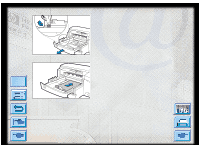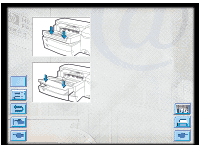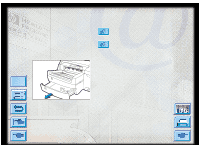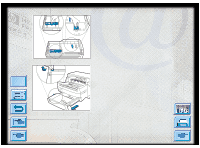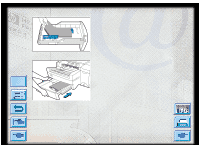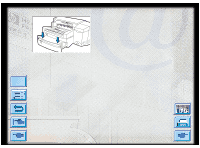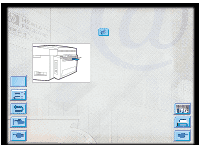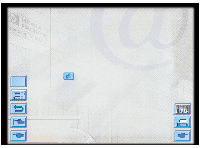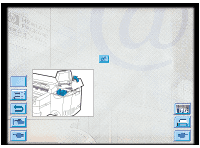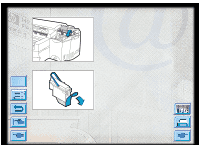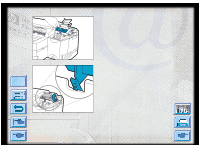HP Designjet 2000/3000cp HP DesignJet ColorPro - User's Guide - Page 25
Press [Item] to select TRAY 3 TYPE
 |
View all HP Designjet 2000/3000cp manuals
Add to My Manuals
Save this manual to your list of manuals |
Page 25 highlights
Menu Loading Commonly-Used Media in Tray 3 7. If Tray 3 is extended, place the extended tray cover over the tray. 8. If you are loading a different type of media, press [Menu] on the control panel until PAPER HANDLING MENU appears. 9. Press [Item] to select TRAY 3 TYPE= 10. Press [Value] to select the media type you have loaded into the tray and press [Select]. HP DesignJet ColorPro Series: User's Guide (version 1) page 25 of 64
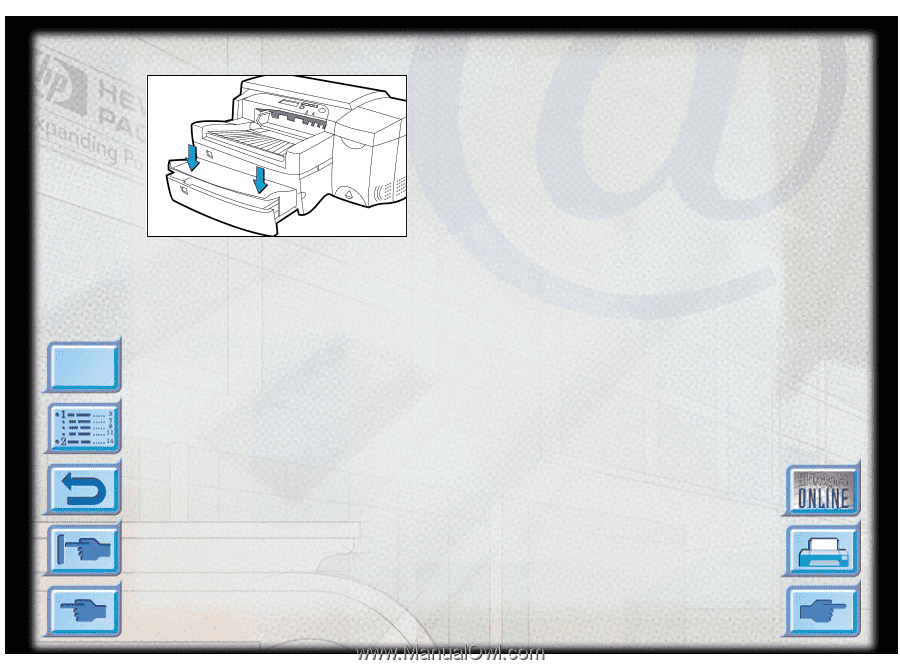
Loading Commonly-Used Media in Tray 3
HP DesignJet ColorPro Series: User’s Guide (version 1) page 25 of 64
Menu
7.
If Tray 3 is extended, place the extended tray
cover over the tray.
8.
If you are loading a different type of media,
press [Menu] on the control panel until PAPER
HANDLING MENU appears.
9.
Press [Item] to select TRAY 3 TYPE=
10. Press [Value] to select the media type you have
loaded into the tray and press [Select].