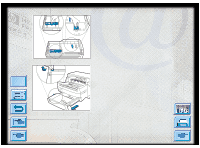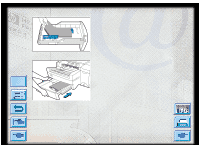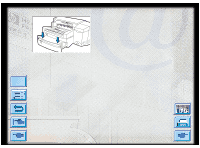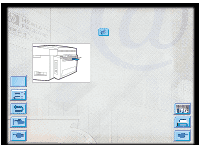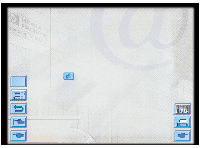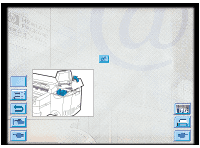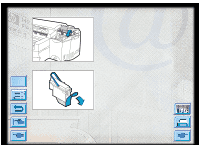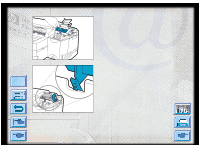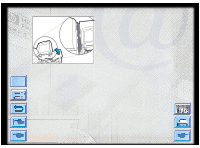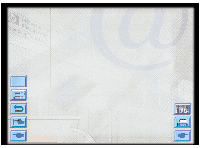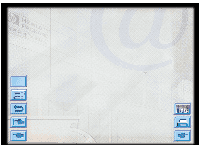HP Designjet 2000/3000cp HP DesignJet ColorPro - User's Guide - Page 28
Replacing Printheads
 |
View all HP Designjet 2000/3000cp manuals
Add to My Manuals
Save this manual to your list of manuals |
Page 28 highlights
Replacing Printheads Menu Replacing Printheads If the printheads are faulty, the printer will show an error message and you will not be able to print from the printer. When this happens, replace the printhead. For more information, refer to the section on "Troubleshooting" on page 37. Click to see a video clip of the following procedure. 1. Ensure that the printer is on. 2. Open the ink cartridge door. 3. Grasp the side of the printhead access cover and lift firmly to snap the cover open and remove it from the printer. You may have to use some force to open the cover. HP DesignJet ColorPro Series: User's Guide (version 1) page 28 of 64
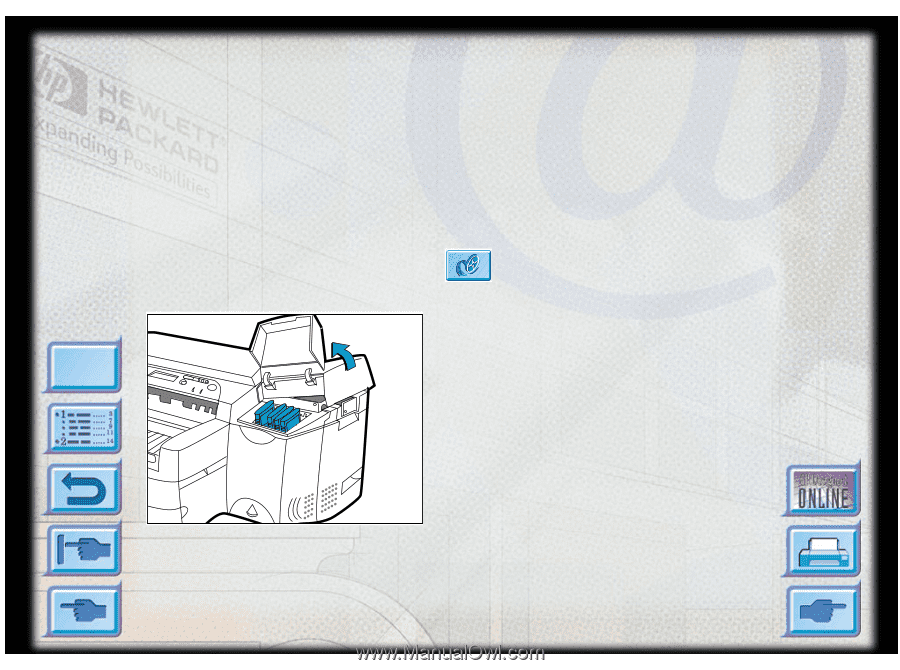
Replacing Printheads
HP DesignJet ColorPro Series: User’s Guide (version 1) page 28 of 64
Menu
Replacing Printheads
If the printheads are faulty, the printer will show an
error message and you will not be able to print from
the printer.
When this happens, replace the
printhead.
For more information, refer to the section
on
“Troubleshooting” on page 37.
Click to see a video clip of the following
procedure.
1.
Ensure that the printer is on.
2.
Open the ink cartridge door.
3.
Grasp the side of the printhead access cover and
lift firmly to snap the cover open and remove it
from the printer.
You may have to use some
force to open the cover.